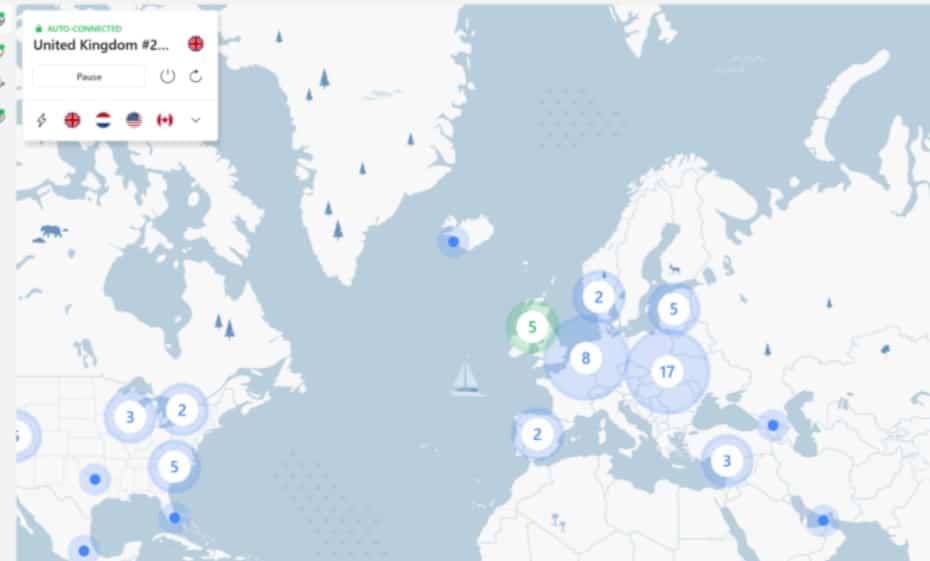One of the largest and most extensive platforms for movies, TV shows, and documentaries is Netflix, which is popularly known as the digital streaming era.
However, the content available on its website varies across countries due to copyright restrictions or licensing issues. Many users ask how they can watch more movies on Netflix from their location. Another helpful method is using a Virtual Private Network (VPN).
In this comprehensive guide, we will look at everything there is to know about using a VPN with Netflix, including why it is necessary, how it works, legal aspects, and step-by-step instructions for setting up one.
In addition, we shall discuss top-rated VPNs for Netflix, common challenges, and other features that enhance your entertainment experience while streaming.
Understanding VPNs and Netflix Geo-Blocks
To understand why some people use virtual private networks (VPNs) about Netflix, it would be essential to understand what these two terminologies mean.
What’s a VPN?
A Virtual Private Network (VPN) is a service that encrypts your internet connection before routing it through servers in different parts of the world.
It typically masks off your actual IP address and assumes another IP address, making you appear to be accessing the internet from somewhere other than your actual location. This not only improves security and privacy but also allows for bypassing restrictive geographical obstacles.
Why Does Netflix Use Geo-Blocking?
For example, if you’re watching “Narcos” in Canada on Netfix’s website, travel with it, say, to Australia, and attempt to access it, you’ll most likely not be able to see it because of licensing restrictions imposed by producers and distributors worldwide. The result is significant variation among countries regarding available libraries for films or series.
Legal Considerations of Using a VPN with Netflix
Whether or not using a VPN to watch Netflix is legal requires discussion. In most countries, using a VPN is okay if you don’t do anything illegal. On the other hand, Netflix’s terms of service specify that if you use technology that allows you to access it beyond your country of residence, your account may be restricted.
Although Netflix generally does not take any further action apart from possibly banning the usage of a VPN, this risk must be understood.
How VPNs Work with Netflix
Once you sign in on Netflix using a VPN, the server replaces your original IP address with an IP address from one of its countries containing your desired movie or show. Netflix examines the IP address and detects that it belongs to a specific server, and therefore, it allows access to what is available in that particular location.
Choosing the Right VPN for Netflix
Not all Virtual Private Networks are effective when used with Netflix because their servers often block them badly. Moreover, here are factors to consider while looking for the best VPN for Netflix:
- Ability to Bypass Netflix Blocks: Some VPNs evade discovery more effectively than others.
- Server Locations: An ideal VPN should have many server locations available.
- Speed and Bandwidth: Speedy VPNS with unlimited bandwidth are better for streaming.
- Security Features: Go for those providing strong encryption standards and have extra security solutions like two-factor authentication.
- User-Friendly Interface: This feature should be easy, especially when someone is new to using a VPN.
- Customer Support: For troubleshooting, it’s essential to have reliable customer support.
- Price and Money-Back Guarantee: Competitive prices and a money-back guarantee are advantageous.
Step-by-Step Guide to Setting Up a VPN for Netflix
To set up a VPN useable with Netflix, follow the steps below:
- Choose a VPN: Choose any provider you like that meets your criteria using the above list; some of the best include ExpressVPN, NordVPN, and Surfshark.
- Download and Install the VPN: Go to their website, sign up, download, and then install their software on your device.
- Connect to a Server: Go back to your device app or program for this service and connect it to one of its servers in the country whose Netflix library you want to watch.
- Log in to Netflix: Now open your Netflix account and log in (if you have one). The server location you selected should now appear as your new library.
- Start Streaming: Finally, choose what you want to view from your show or movie selection list and begin streaming.
Conclusion
A VPN to access Netflix can open up a world of content that might otherwise be unavailable in your region. By selecting the right VPN, setting it up properly, and following best practices, you can enhance your streaming experience significantly. While some risks and limitations exist, the benefits of using a VPN with Netflix often outweigh these concerns for many users.
Remember that success with Netflix on a VPN largely depends on choosing the right provider and considering both technical and legal aspects at all times. The world of Netflix is within reach with proper setup—and there is no need to leave home.
FAQs
Can I legally watch Netflix using a VPN?
Yes, watching Netflix through a VPN is legal in most countries so long as it is not prohibited by the country you are in. Nevertheless, remember that Netflix’s terms prohibit subscribers from accessing the site via a VPN.
Why does Netflix block VPNs?
Netflix blocks VPNs because they must comply with licensing and distribution laws. Therefore, movies available on Netflix differ depending on regions due to licensing agreements.
How does Netflix know I’m using a VPN?
Netflix employs sophisticated techniques to detect and block IP addresses from known VPN servers. This includes looking out for multiple connections from one IP address, an indication that may suggest using VPN services.
What do I do if my Netflix blocks my VPN?
If the service provider blocks your connection, try disconnecting and reconnecting your device so that it picks up another server. Most providers regularly update their lists of servers and change the IP addresses to dodge detection. Contact your provider’s support team if this problem persists.
Which are some excellent VPNs for unblocking streaming sites like Netflix?
VPNs known to work best with GDN often have robust evasion techniques and many servers. Some of these include ExpressVPN, NordVPN, and Surfshark, which continuously improve their services to stay ahead of GDN’s detection tools.
Does using a VPN slow down Netflix streaming?
Yes, when you use a VPN, your internet connection slows down due to rerouting traffic via distant servers. On premium VPNs, however, speed losses are limited, hence still allowing uninterrupted streaming.
How can I tell which country is best for my VPN connection while watching Netflix?
The right location depends on what show or movie you intend to watch online. For instance, some movies can only be found in certain regions. Generally, U.S. Netflix has the most extensive library, but you might need to connect through servers in other countries if you want specific shows or films.
Can I watch Netflix with a free VPN?
Most free VPNs do not work well on Netflix because they have few servers and because Netflix can easily discover users by their IP once they start using a VPN. Normally, a paid service is preferred for a more reliable experience.
How do I configure my device to watch Netflix through a VPN?
To protect your computer from the threats of an insecure network, first install your provider’s software program, select the country of choice, and establish a connection. After this, log into your Netflix account and search for the location under whose library the server belongs.
Can I use a VPN to access other streaming services?
A VPN can be used to access several streaming services with territorial restrictions similar to those of Netflix. Hulu, BBC iPlayer, Amazon Prime Video etc are all included. Like Netflix, connect to the server in the nation where the content is accessible.