In this article, I will discuss the best CAD software for 3D printing. With numerous options available, choosing the right software is crucial for achieving high-quality, precise designs.
Whether you’re a beginner or a professional, selecting the right CAD tool can streamline your workflow, optimize your 3D printing process, and ensure successful results for your projects.
Key Points & Best Cad Software For 3d Printing List
| Software | Key Point |
|---|---|
| Autodesk Fusion 360 | All-in-one 3D design, CAD, CAM, and CAE tool for product development. |
| Autodesk AutoCAD | Industry-leading 2D and 3D CAD software for architectural and engineering design. |
| nTopology for 3D printing | Advanced generative design software for creating complex 3D-printed structures. |
| Blender | Open-source 3D modeling, animation, and rendering software. |
| Thingiverse | Online repository for sharing and downloading 3D printable designs. |
| FreeCAD | Open-source parametric 3D CAD modeler suitable for product design. |
| SolidWorks | Professional 3D CAD software for product design and engineering. |
| CREO | Powerful CAD software offering parametric and direct modeling tools for product design. |
| TinkerCAD | Easy-to-use online 3D design and printing tool ideal for beginners. |
| SketchUp Free | 3D modeling software for simple architectural and product design. |
10 Best Cad Software For 3d Printing
1. Autodesk Fusion 360
One of the finest software in today’s CAD industry for 3D printing is Autodesk Fusion 360.
It unites sophisticated tools for 3D design, engineering, and simulation, which makes it suitable for product development.
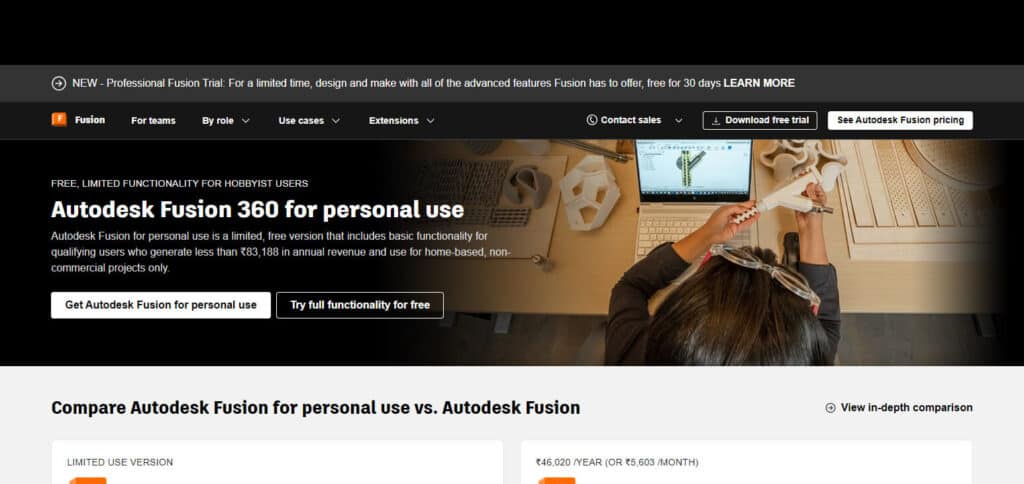
Its cloud functionality enhances collaboration for every team member, and its smart-hand solution, which adapts the model for 3D-priding, makes this application a great choice for both professionals and amateurs.
Features Autodesk Fusion 360
- Team members can interactively edit and share their work using cloud-based tools.
- It also offers one integrated CAM (Computer-Aided Manufacturing) solution, which augments the production process.
- Before production, the unique capabilities of sophisticated simulation and analysis tools make it possible to test the designs.
- Parametric, freeform, and mesh modeling tools facilitate the creation of various geometric shapes.
- A greater degree of provision for 3D printing aids the various technologies that enhance printing.
2. Autodesk AutoCAD
3D printing modeling CAD programs are more advanced today than ever before, and yet Autodesk AutoCAD remains one of the top 3D printing CAD software for many.
Ever reliable, AutoCAD has also added some of its best and most advanced 3D modeling tools. It has also made it quite simple to export designs as the file easily integrates with many typical 3D printing formats.
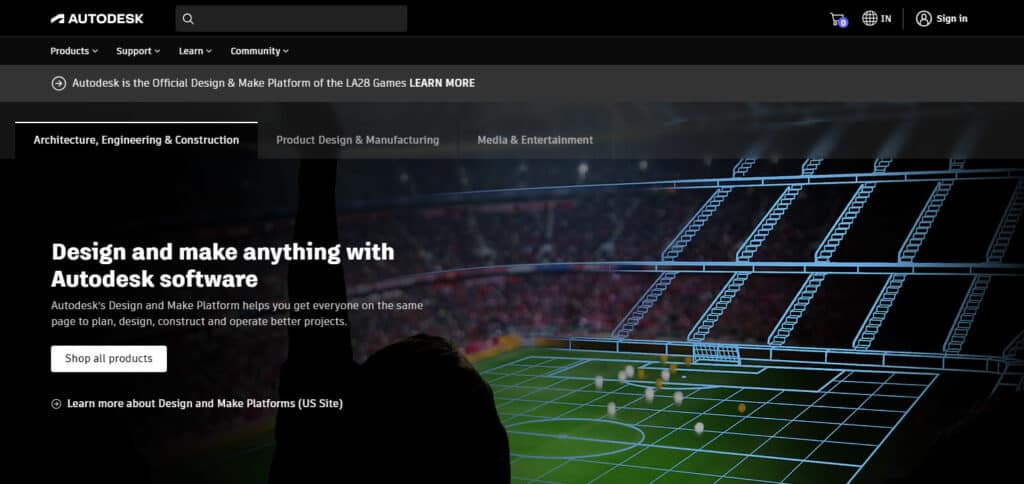
Due to its user-friendly design and powerful features, AutoCAD is a common software among architects and engineers.
Features Autodesk AutoCAD
- Tools for 2D drafting and 3D modeling that work with precision to facilitate accurate designs.
- Dynamic Blocks are highly flexible for modifying and updating any design.
- Micro four-thirds layer management system allows even complex drawings to be graphed and organized.
- Ocloud storage enables users to access the app and collaborate easily from multiple devices.
- Template and symbol asset libraries with a growing amount of assets for efficient design automation.
3.nTopology for 3D printing
nTopology is one of the top software for CAD for 3D printing. Created specifically for generative design and complex 3D modeling, nTopology lets users produce complicated forms and optimized architecture.
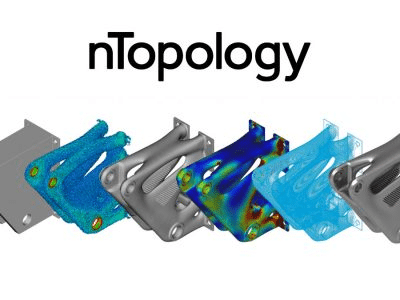
Its strong capabilities for lattice structures, topology optimization, and material science are well-suited for 3D printing, providing engineers and designers with unprecedented design flexibility and efficiency.
Features nTopology for 3D printing
- The ability to generate lattices of structure for intricate internal features.
- Tools for optimization of topology that improve the designs in terms of materials used and hence strength.
- Complex 3D prints made with various materials can be designed in 3D as multi-material forms.
- Multiple 3D printers are supported for smooth production processes.
4. Blender
There are different CAD software for 3D printing, but mostly Blender has the edge. Known for animation and modeling, there are fine and very effective 3D modeling tools that can push designs into actual 3D printed objects.
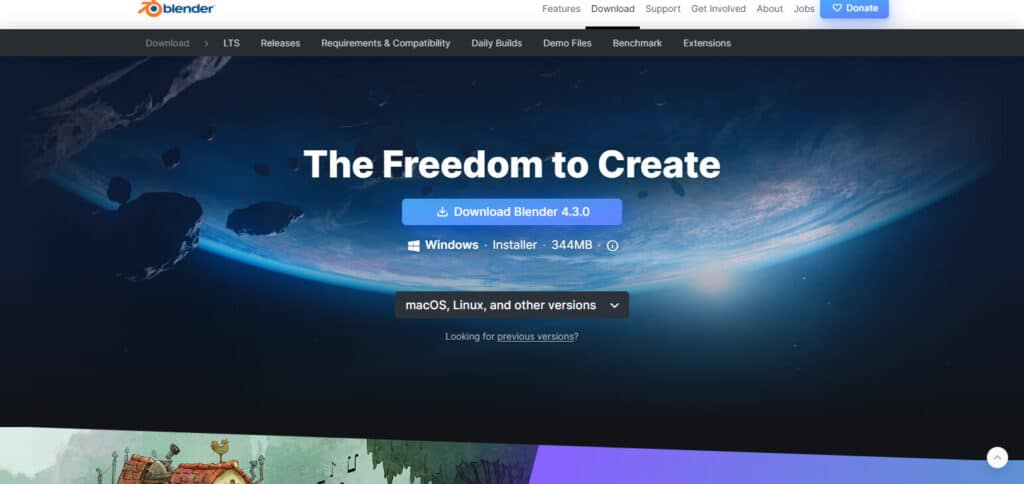
As it is open source, there are endless possibilities in customization. At the same time, its strong features like mesh repair and export notably guarantee that products are 3D-print ready, meaning the software is embraced even by amateurs and professionals.
Features Blender
- Advanced sculpting elements for creating more organic designs.
- Inbuilt physics for realistic animation and interaction.
- Able to render engine for photorealistic output (Cycles).
5. Thingiverse
Thingiverse is known to be one of the best accessible websites for 3D designs and 3D printing models.
Even though it is not CAD in design, Thingiverse includes a massive collection of free uploadable 3D files that any user can get and print without paying any fee.

As a result, those who are in need of such files or want to exhibit their works on 3D printing do not have to search for any appliance, which is quite useful for creators or skills enthusiasts.
Features Thingiverse
- A huge selection of 3D models for printing is available free of charge and designed by users.
- Availability of sharing and downloading designs that can be printed in three dimensions within a community.
- Availability of modifying the model with the customizing tool referred to as the Thingiverse Customizer.
- Availability of the components, related details, and design documents, along with user comments and other feedback.
- Availability of printing services that are able to print the design and directly send it to the 3D printer.
6.FreeCAD
In the CAD software review, freecad’s name appears to be in the top three and favorite among many for 3D printing applications.
A truly unique open-source tool that lets its users construct distinct and editable 3D parametric models is FreeCAD.
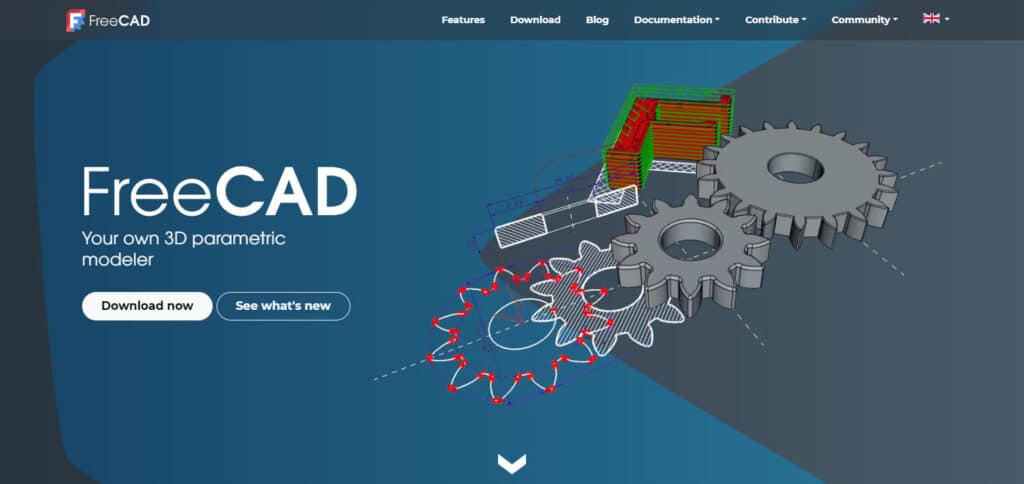
It supports several printers and various formats, thus making it suitable for any beginner or advanced user wishing to build effective 3D models straightforwardly.”
Features FreeCAD
- Parametric Drafting, which makes it easy to alter and update designs easily.
- Open source with customization options like adding plugins and features.
- Modular architecture is required so that the user can install the workbenches.
- Cross-platform availability can be used on Windows, macOS, and Linux.
- Great compatibility with multiple file formats, hence able to work with other CAD applications.
7.SolidWorks
Among the plethora of CAD programs available, SolidWorks is arguably the best CAD software that offers itself for 3D printing.
SolidWorks, an industry leader in 3D modeling and simulations, has state-of-the-art advancements and tools.
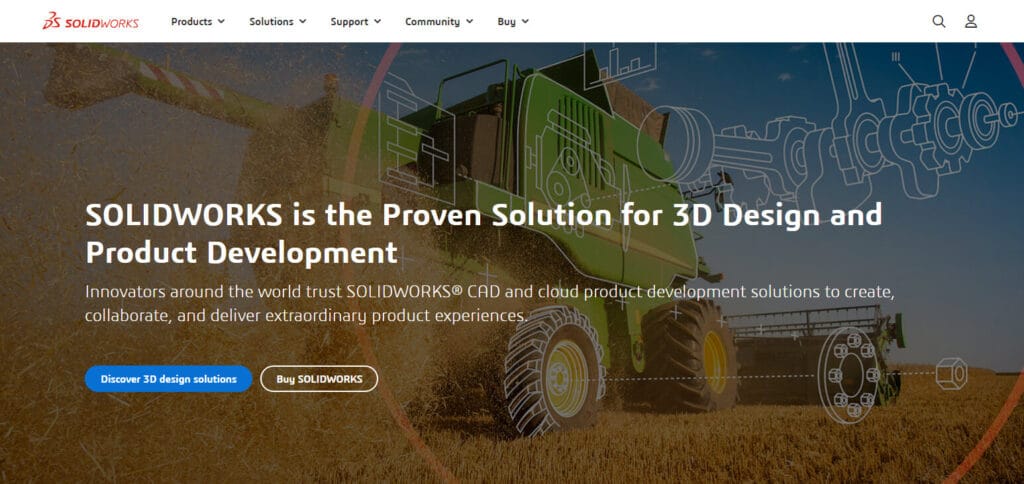
Due to its capabilities in structuring the design for 3D printing and compatibility with numerous 3D printers, it is used by a large number of professionals in the fields of engineering and product design, ensuring quality printable results.
Features SolidWorks
- Easy editing and revision of 3D models due to the use of parametric designing techniques.
- Tools for assembly modeling volumetric complexity that encompass parts and subassemblies.
- Motion analysis is integrated to evaluate the actual performance of designed models.
8. CREO
The CREO program is regarded as one of the best CAD systems for 3D printing projects. Thanks to the advanced parametric and direct modeling tools provided by CREO, it is possible to create quite sophisticated 3D models and 3D files.

Because of its built-in capabilities in 3D printing technologies, finished designs are always ready for further AM processes, and due to its exceptional simulation features, prints may be designed, tested, and fine-tuned, which is especially appealing for specialists in the field.
Features CREO
- Integrated capabilities for generative design to improve the aspects of parts.
- Strong assembly management with sophisticated tools for large, complex assemblies.
- Extensive simulation and analysis capabilities for evaluating the performance of designs in practice.
9.TinkerCAD
The best CAD software for 3D printing has to be TinkerCAD, a web-based application that is simple to use and suitable for beginners and hobbyists alike.
As an online app, TinkerCAD is very easy to operate and, therefore, serves its purpose perfectly.
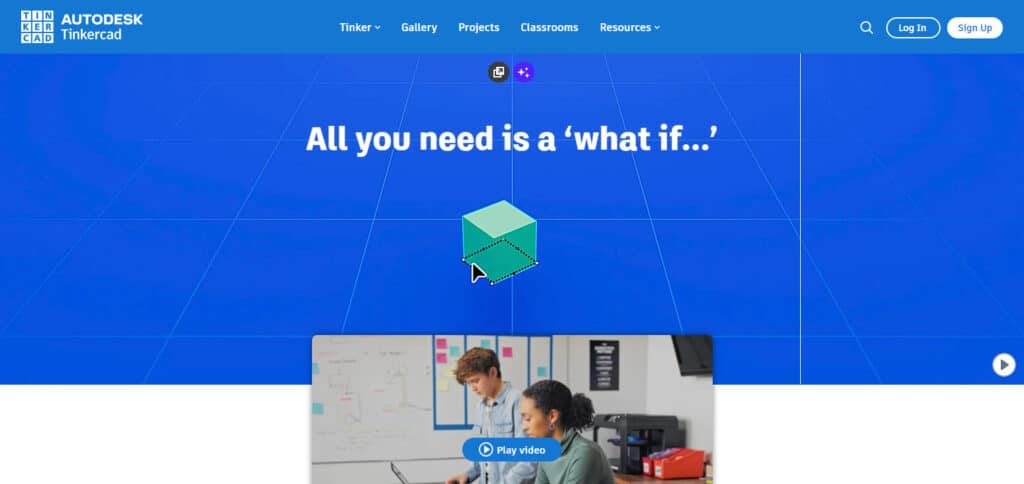
TinkerCAD makes 3D modeling and design extremely simple by providing ready-made components and simple tools for fast production of print-ready designs hassle-free.
For all those who would like to produce simple yet accurate 3D models, this program is perfect because it integrates smoothly with the 3D printer.
Features TinkerCAD
- Simple beginner-friendly drag-and-drop interface.
- Fast creation of 3D objects using basic shapes and modification.
- Direct export to 3D printable STL files.
- Incorporation of circuitry and Arduino programming to electronics projects.
- Project sharing allows more than one person to work on a design.
10.SketchUp Free
SketchUp Free might be 724, one of the best CAD software for 3D printing. This is an effective, easy, and web-based tool that even beginners will find relatively simple, as they have several useful features for designing 3D printing objects.
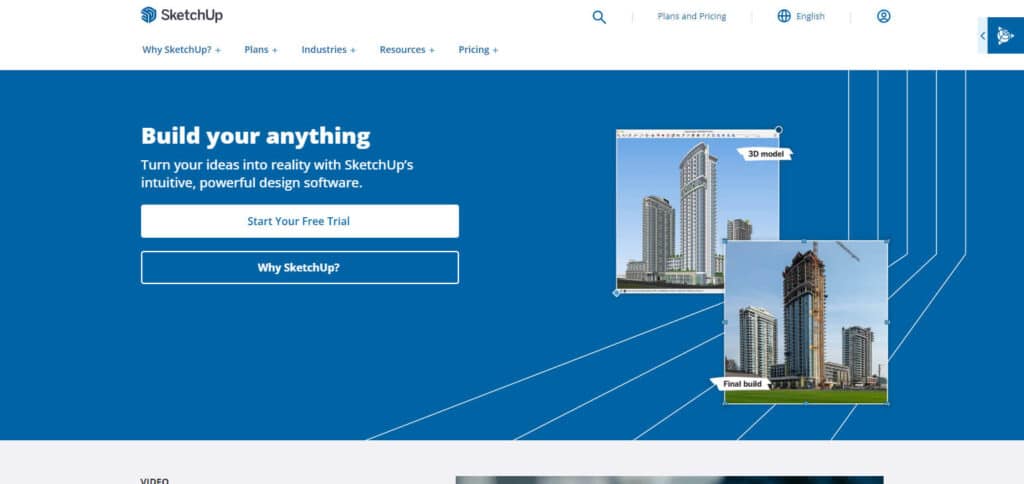
With its untypical easiness added to Linkage networks to 3D printing, it becomes a good option for amateurs and teachers as well since it enables the users to construct and prepare the designs for 3D printing in a few minutes without any elaborate background of the subject.
Features SketchUp Free
- An online version that can be used on any operating system with an internet connection.
- Basic beginner interface design makes it even easier for users of 3D modeling.
- Huge 3D Warehouse, stuffed with designed models as well as pre-made ones.
- Developing models with elaborated architecture as well as interior and decoration.
- Clear organization and controls make it easy to manipulate 3D objects.
Why Choose Best Cad Software For 3d Printing
High Degree of Detail and Accuracy: With good CAD software, one is able to get accurate 3D models, thus reducing apprehension of errors during printing.
Software Support and Several File Types: Good software works effectively with different types of 3D printers and various files, thus providing an efficient workflow.
Refined Design Structure: Sophisticated CAD programs are capable of structuring the specific 3D printed design, which will improve the quality and increase the efficiency of the print.
User-Friendliness: Good software is easy to navigate thus making it possible for starters and seasoned professionals to develop and modify models easily.
Conclusion
Selecting the right CAD program that can be used for 3D printing is therefore important in order to guarantee high-quality output, accuracy, and optimization of the designs.
The right CAD program should simplify the design process and increase the compatibility of the 3D printers and the precision of the outcomes.
Regardless of whether you have never done 3D printing in your life or have done it professionally, picking an appropriate tool that is simple to operate yet robust and flexible in terms of design will help you achieve better results in 3D printing and making.









