In this article, I will discuss the Best Software Update Driver tools to help you keep your system running smoothly.
Updating drivers is an important task that every computer owner dreads; the correct version of the driver for such tools can be too difficult to find.
These well-designed tools know where to find the latest downloadable drivers and will save you from the trouble of doing so yourself.
Key Point & Best Software Update Drivers List
| Software | Key Point |
|---|---|
| Driver Booster | Offers automatic driver updates and a large driver database, with a one-click update feature. |
| Driver Easy | Provides offline scanning for drivers and an intuitive interface suitable for all users. |
| Ashampoo Driver Updater | Features a streamlined design with reliable driver update suggestions for smooth performance. |
| Avast Driver Updater | Ensures enhanced PC stability with real-time driver monitoring and extensive device support. |
| AVG Driver Updater | Focuses on improving performance with automatic updates and driver backups. |
| Snappy Driver Installer | Free and open-source with offline support, ideal for bulk driver updates. |
| Driver Talent | Includes driver repair options alongside updating, catering to broader system issues. |
| DriversCloud | Offers detailed hardware diagnostics and driver update suggestions in one platform. |
| DriverHub | Free software providing quick access to updated drivers with a user-friendly interface. |
| DriverMax | Features automatic scanning, backup capabilities, and detailed update scheduling options. |
10 Best Software Update Drivers
1. Driver Booster
Driver Booster indeed comes among the best software to update drivers.

It automatically scans and updates outdated drivers, which makes the system perform more smoothly.
Because of its extensive database as well as a simple interface, Driver Booster makes sure that single clicking will allow users to update all drivers, thus giving a quick and reliable way of keeping the system up to date.
Driver Booster Features
- Best for one-click driver updates.
- Driver issues are automatically repaired.
- More than 3 million device drivers are provided.
2. Driver Easy
Driver Easy is a recommended application to update the drivers. The software has a simple interface, and it doesn’t take long to find old drivers.
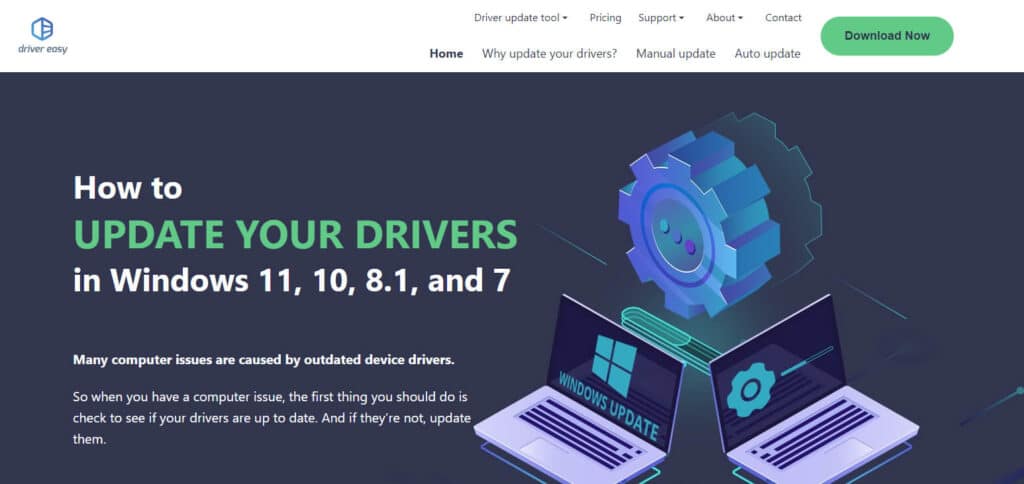
Both the free and the paid versions of Driver Easy support drivers without the Internet, allowing downloads offline, thereby enabling updates to be carried out without connecting to the Internet.
It has an extensive repository and an automatic update of drivers, making it even more dependable when it comes to ensuring that the drivers on your system are current and in good working condition.
Driver Easy Features
- Provides scanning and downloading of drivers offline.
- Offering assistance with driver troubleshooting and additional details.
- Reliable and speedy driver backup options.
3. Ashampoo Driver Updater
Ashampoo Driver Updater is a unique software that updates drivers. Its friendly interface enables the user to search for outdated drivers present in their system automatically.
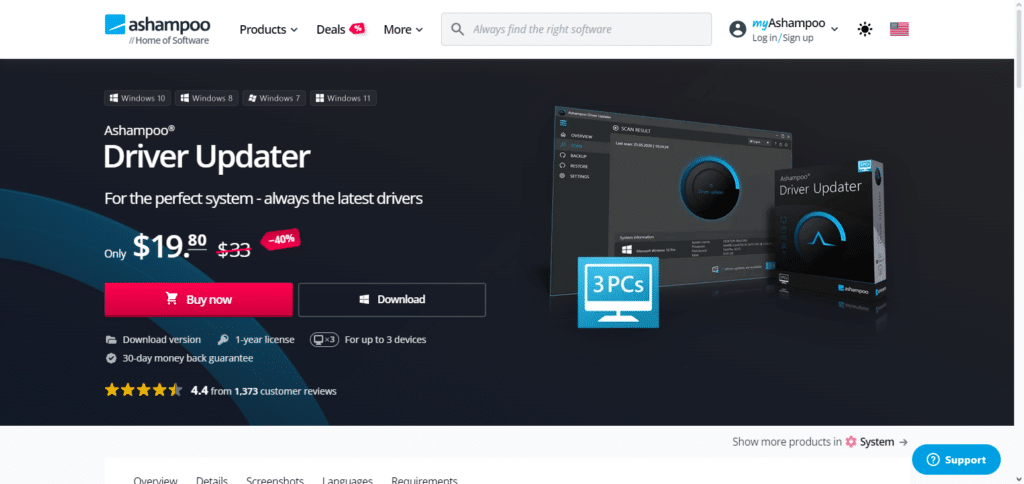
As Ashampoo Driver Updater has a complete driver base, one can easily click and update drivers, ensuring that their hardware works well.
The system reliability is also improved with its simple backup and restore interface, making it a perfect tool for maintaining driver tasks.
Ashampoo Driver Updater Features
- A great database of drivers that is frequently updated.
- Accurately detects drivers that are out of date.
- The user interface is simple.
4. Avast Driver Updater
Avast Driver Updater is an excellent option for any driver’s update. It enables real-time supervision and modification of drivers for better work of the system.
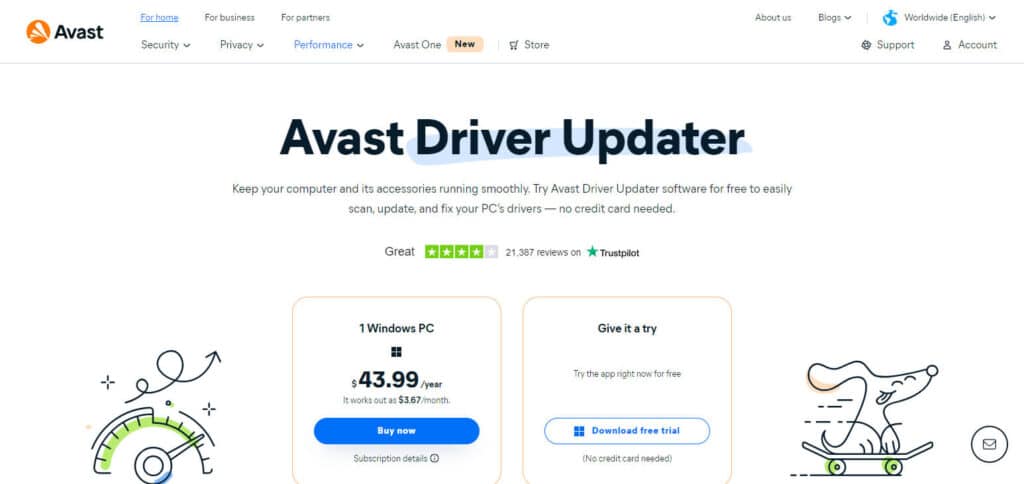
Avast Driver Updater … Also, all its data is organized for easy access to the hardware application.
Its user-friendly interface, combined with automatic backup capabilities, makes it an excellent program for all your driver updates and system stability.
Avast Driver Updater Features
- Constant awareness of drivers to keep system performance optimal.
- Scans can be set to time when driver updates are needed.
- To help ensure that devices do not stop functioning, drivers can be updated regularly.
5. AVG Driver Updater
If you’re looking for an effective tool that can update your driver easily, AVG Driver Updater is one of the best.
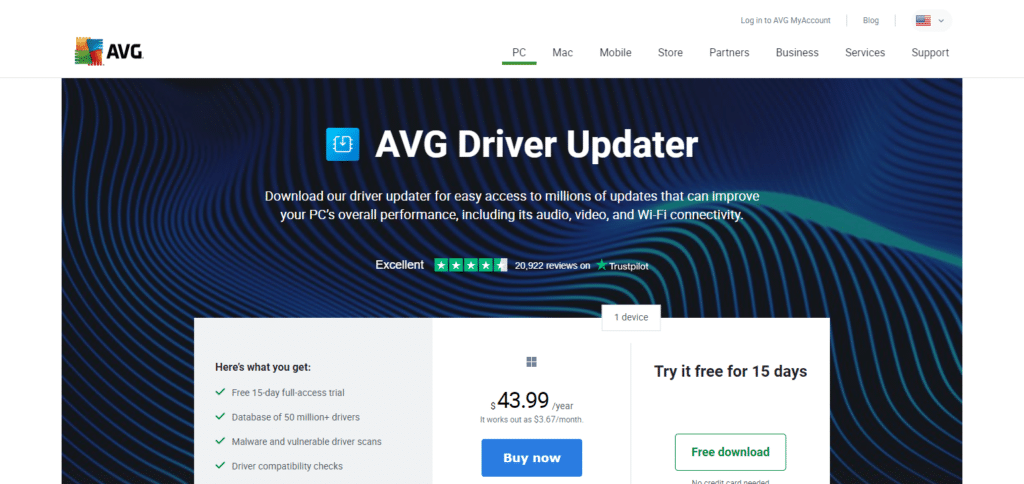
It automatically checks driver updates and installs them, which reduces the chances of hardware malfunctions.
AVG Driver Updater does not require much attention from the user due to its simple interface, backup capabilities, and automatic scans, making your drivers updated and your computing activities smooth.
AVG Driver Updater Features
- Conservation of updates and driver scans can be done at the prescribed time.
- Drivers are saved in advance of an update for system protection.
- Provides a solution for eliminating driver conflicts that enhance PC performance.
6. Snappy Driver Installer
Snappy Driver Installer is known to be one of the best applications for updating drivers.
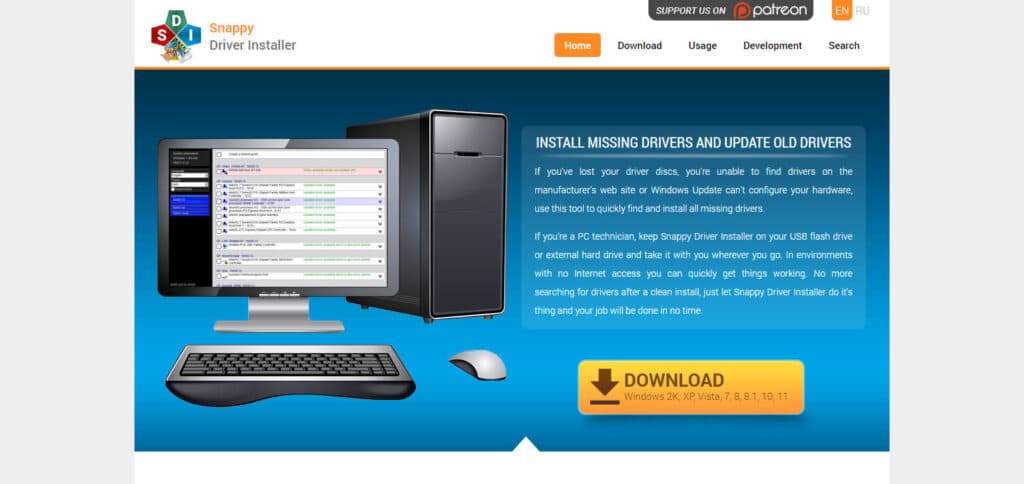
This is free and open-source software that allows users to download the drivers and install them without the internet, which is helpful for systems that do not have one.
Snappy Driver Installer has an extensive driver base and bulk updaters, so it is a great way to keep all hardware drivers up to date and in good working condition.
Snappy Driver Installer Features
- Its freeware is a free and open-source application.
- Bulk installations can quickly update drivers.
- It can be used without having to install the portable edition.
7. Driver Talent
Driver Talent is a good program for driver updates. It is a one-stop solution as it not only helps in updating outdated drivers but also assists in fixing and reinstalling them if any changes are required.
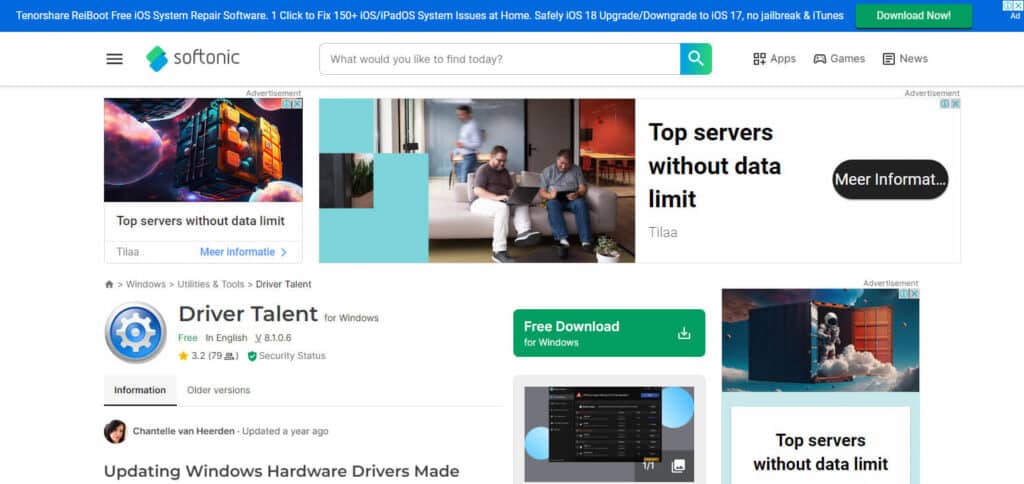
The driver’s database is large, and the interface is pretty straightforward, which aids system performance.
Its features of automatic backup and restoration make it an ideal tool for supervising the regular and effective functioning of the hardware.
Driver Talent Features
- If needed, drivers can be mended and reinstalled.
- Every piece of hardware has its driver updates.
- Prior to the driver getting updated, restore points are created automatically.
8.DriversCloud
Updating drivers becomes really easy with the use of DriversCloud. It contains an extensive set of hardware diagnostics and helps in the identification of out-of-date drivers, making recommendations for updates.
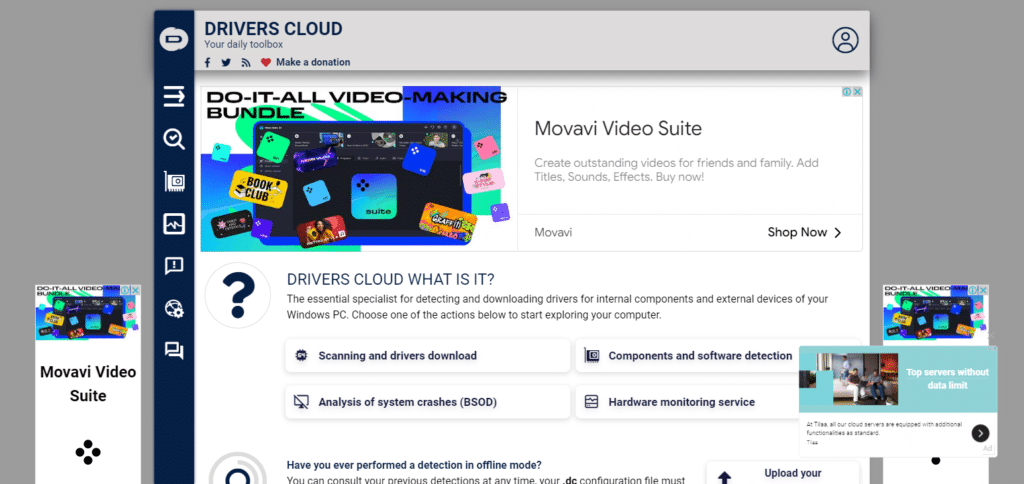
DriversCloud’s platform can be operated entirely from the web, which ensures that all information about your system and driver updates are within reach.
Its user-friendly website and thorough driver base make it a perfect candidate for anyone looking to manage their system drivers and maintain their performance effortlessly.
DriversCloud Features
- It’s capable of conducting a deep analysis of the system and providing driver suggestions.
- Allows for storing data in the cloud, which enables smooth access to updates.
- Identifies the drivers that are old and informs the available drivers for replacement.
9.DriverHub
DriverHub is a perfect application for those who need to seek updates to their drivers. It possesses a simple and intuitive interface while effectively working on searching for drivers that will arrive outdated.
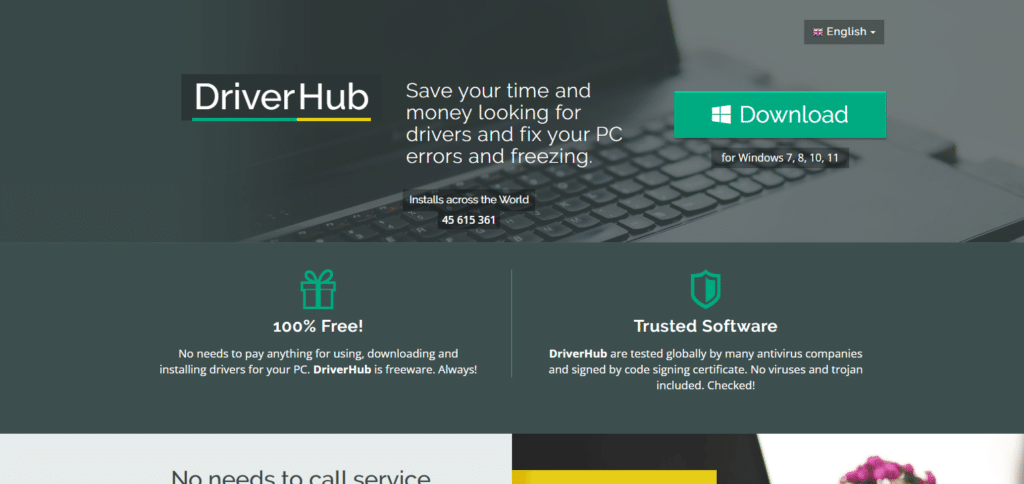
DriverHub makes updating Boolean easy with its large, convenient libraries and one-click installation alternatives.
Also, the application provides backup functions to make sure that the drivers are restored when necessary, which allows the software to be stable and functional according to its purpose, which is system performance maintenance.
DriverHub Features
- Provides an easy and quick solution for scanning the required drivers.
- Offers an updated and rich collection of drivers.
- Helps in backing up and restoring missing or unrequired drivers.
10.DriverMax
DriverMax is one of the most recommended utilities for updating drivers. It is capable of automatically scanning and updating any outdated drivers from the system.

DriverMax has a wide database of drivers and a timed update option, which makes it easy to keep drivers updated.
This program also offers backup and restore features that make replacing a driver hassle-free yet ensure system performance is at the highest level.
DriverMax Features
- It is possible to schedule the scans and let them run on their own for future updates.
- For easy installation in another device, it is possible to export drivers seamlessly.
- Restore previous updated or deleted drivers by utilizing the rollback feature.
How To Choose Best Software Update Drivers
Database Size: Ensure that the driver update tool possesses a sizable database that is likely to accommodate a broad range of devices.
User Interface: It’s better to get driver update programs with a straightforward user interface, especially one that can make scanning and updating drivers easy.
Automatic Backup: Require tools that contain an automatic back-up of drivers before updates in order to prevent problems.
Offline Support: There are some tools that allow offline updates, which can be very suitable where the Internet is not available.
Speed and Efficiency: Look for programs that do very brief scans and that do minimal changes to the computer when they are installing the updates.
Additional Features: Look for extra features like driver finding Asus and optimization, as it adds potential value to the software editor you have selected.
Conclusion
In final consideration, selecting an appropriate software for driver updating takes into account variables such as ease of usage, size of the driver database, and other features such as backup and offline capabilities.
Every automatic driver update and backup feature would come with the Snappy Driver Installer, Driver Booster, and Driver Easy software to maintain order in the system.
Finding a suitable tool can often prove to be time-saving and beneficial for the operation of the system.









