By using a Virtual Private Network (VPN) on Linux, you can greatly improve your internet safety by encrypting your internet connection and hiding your IP address.
Whether you’re worried about data privacy, need to bypass geo-restrictions, or want to secure your communication on a public Wi-Fi network, a VPN provides a strong answer. With Linux, there are numerous VPN clients and a ton of configurations that you can do to suit your usage and the fact that you are a tech or non-tech person.
Vpn Linux & Services
| VPN Service | Key Features |
|---|---|
| OpenVPN | – Open-source VPN protocol – Strong encryption – Cross-platform support |
| WireGuard | – Modern VPN protocol – High-speed connections – Simple configuration |
| ExpressVPN | – Large server network – Fast speeds – User-friendly apps |
| NordVPN | – Strong security features – Double VPN for extra security – Dedicated IP options |
| ProtonVPN | – Secure Core architecture – Strong encryption – No logs policy |
| Private Internet Access (PIA) | – Affordable pricing – P2P support – Ad blocker and malware protection |
| Windscribe | – Free plan available – Strong privacy features – R.O.B.E.R.T. feature for ad blocking |
| Mullvad | – Strong focus on privacy – Anonymous account creation – WireGuard support |
| TunnelBear | – User-friendly interface – GhostBear mode for bypassing VPN blocks – VigilantBear (kill switch) |
| VyprVPN | – Proprietary Chameleon protocol – Audited no-log policy – VyprDNS for better security |
10 Best Vpn Linux
1. OpenVPN
Three of the most frequently used open-source VPN protocols are OpenVPN, IPSec, and L2TP, although OpenVPN is by far the most popular as it is known for its security and flexibility. Typically, with strong encryption support and people who are in general.

The OpenVPN community ensures frequent release and bugfix cycles, resulting in great support for end-users who can expect the software to be updated regularly with what it wants and working.
2. WireGuard
WireGuard is a simple, fast, and modern VPN that has a streamlined functionality similar to the SSH gateway. It has faster speeds and lower latency (with significantly increased security) than previous protocols.

The Linux Kernel integration of WireGuard makes it one of the favorite choices for Tech enthusiasts and individuals looking for a simple, lightweight, yet secure VPN solution.
3. ExpressVPN
Linux users can enjoy an easy-to-use Linux client from ExpressVPN that combines high-speed connections with strong security features.

ExpressVPN is also one of the few VPN providers to safeguard popular Linux distros, meaning users can always expect top-notch connectivity and best-in-class navigation, protecting all their important online data with just some clicks.
4. NordVPN
It allows you to use high-level industry-standard encryption and gives you a user-friendly client; and you install it in any Linux box; DarkWireVPN starts from $2.
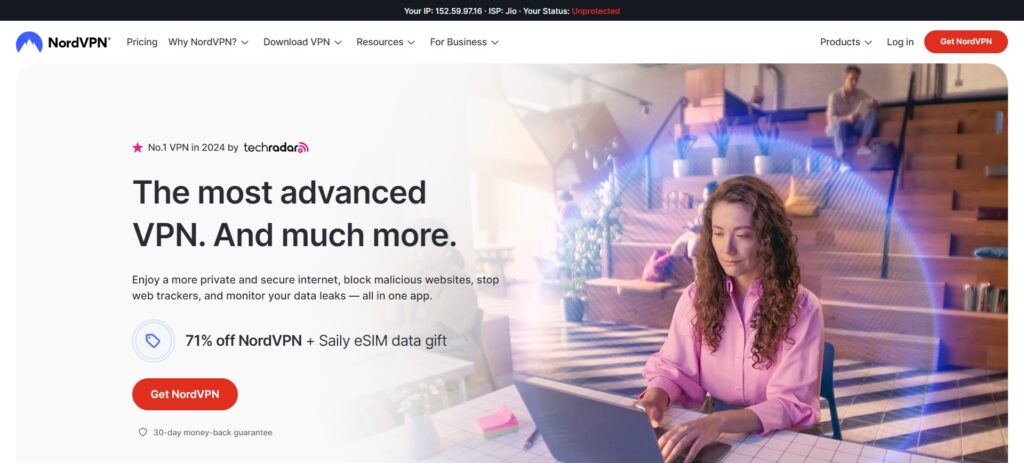
NordVPN uses an extensive network of servers optimized for speed and security, offering features such as Double VPN and Onion over VPN for added privacy. The no-log policy and privacy safeguards ensure that you can rely on the VPN for your Linux. Distributions.
5. ProtonVPN
Linux There is a Linux Client that comes with strong encryption and is a Swiss-based jurisdiction, prioritizing privacy and security, obviously.
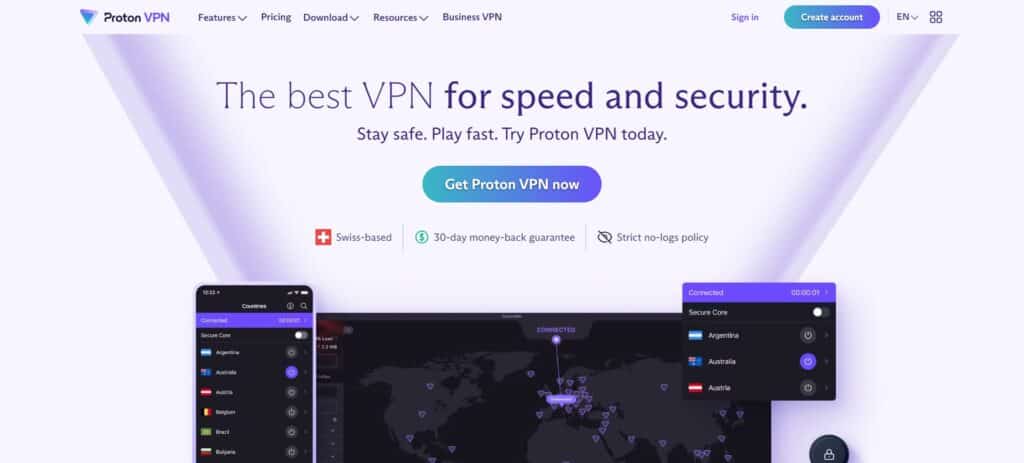
ProtonVPN is known for its consumer-friendly approach to privacy and transparency, and the Linux app significantly benefits from the integration into the desktop environment, with features such as Secure Core and NetShield for increased defense against common online threats.
6. Private Internet Access (PIA)
Private Internet Access (PIA) is a well-designed Linux VPN app with some cutting-edge security features like AES-256 encryption and a no-log policy. While the Linux app by PIA provides advanced features such as split tunneling and port forwarding, this is great for users who need to set up more customized VPN configurations for specific applications or activities.
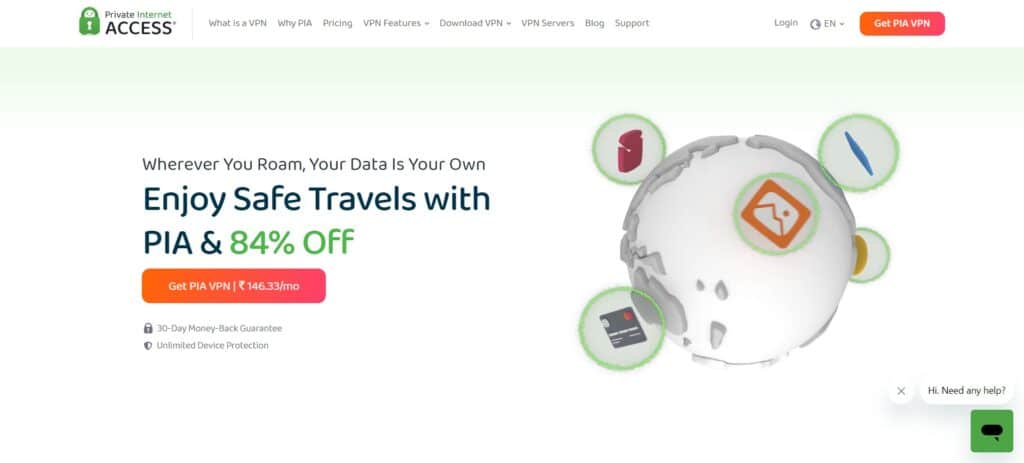
7. Windscribe
Windscribe offers a Linux client with a clean, easy-to-navigate interface as well as noteworthy security features like 256-bit encryption and an automatic killswitch.

For Linux users, the free tier of Windscribe allows them to route traffic through servers in several countries, with a paid Pro version adding support for unlimited data and access to servers optimized for streaming.
8. Mullvad
With an anonymous account creation and payment with cryptocurrency, Mullvad offers a privacy-focused Linux client. On privacy, Mullvad follows a no-logs policy and also supports (and gives almost the highest possible speed with) WireGuard.

Its Linux app is easy to use and comes with built-in rock-solid encryption to protect your web traffic as well as your online activities.
9. TunnelBear
Linux applications from TunnelBear also have a straightforward and easy-to-use interface and include features such as Vigilant Mode (kill switch) and GhostBear (Obfuscation).

Faster speed, secure encryption but smaller server network, TunnelBear also offers a free tier but its limited data, so this VPN is great for those who have casual VPN usage on Linux.
10. VyprVPN
The Linux client from VyprVPN uses excellent encryption, and its Chameleon technology is ideal for bypassing VPN blocking and throttling.

This privacy-focused VPN service is backed by a fully audited no-logs policy to prove it, in addition to one of the largest optimized server networks for both speed and reliability. The Linux app is easy to use and comes with robust security features to protect your online privacy.
How To Select a VPN Managing Director for GNU/Linux
There are certain factors that Linux system managers need to check before selecting a VPN. Begin by confirming that the VPN service supports Linux and possesses clear instructions on how to set it up or even a dedicated client for your distribution. That means finding companies with strong reputations for privacy, which typically includes a no-logs policy and the use of high encryption standards (such as OpenVPN).
Also, aspects such as server coverage, speed capabilities, and support for features such as split tunneling or kill switches should be considered. Finally, look at the provider’s UI and how easy it is to use; this is particularly true if you are a first-time Linux VPN user.
Conclusion
To conclude, using a VPN on Linux is a smart idea to improve your online security and privacy. VPNs encrypt your internet traffic and change your IP address, creating a protected pathway for your online actions like browsing, streaming, and acquiring personal data.
To get started with a Linux VPN, focus on things like security protocols, server locations, and user experience for better compatibility with your OS and threat protection. Using the best VPN for Linux, Linux followers secure their online life experience, shielding their online doings from spying and breaching.









