This article will discuss the Best Software For Animation, which could be helpful for novices and professional-level activities.
This article focuses on software only. Whether in 2D or 3D, software improves productivity and allows one to realize one’s creative centre.
As the reader, you will learn about the best interactive instruments to make an educated decision.
Key Point & Best Software For Animation List
| Software | Key Point |
|---|---|
| Autodesk Maya | Industry-standard 3D animation tool known for its advanced modeling, rendering, and simulation features. |
| Moho Debut | Beginner-friendly 2D animation software offering intuitive tools for creating simple animations. |
| Movavi | Easy-to-use video editing and animation software suitable for quick projects and basic animation. |
| Moho Pro | Professional-grade 2D animation software featuring advanced rigging and motion tracking tools. |
| Flipsnack | A digital publishing tool ideal for creating animated flipbooks and presentations. |
| Cartoon Animator 5 | Robust 2D animation software specializing in character animation with real-time face tracking. |
| Animaker | Cloud-based animation platform tailored for creating explainer videos and presentations. |
| Powtoon | User-friendly online tool for creating animated videos and professional-looking presentations. |
| Terragen | 3D landscape generator for creating hyper-realistic environments and natural scenes. |
| DigiCel FlipBook | Traditional 2D animation software designed for hand-drawn frame-by-frame animation workflows. |
10 Best Software For Animation
1. Autodesk Maya
Maya Animation is one of the most common tools in the film and game industries for picture-making and animation.
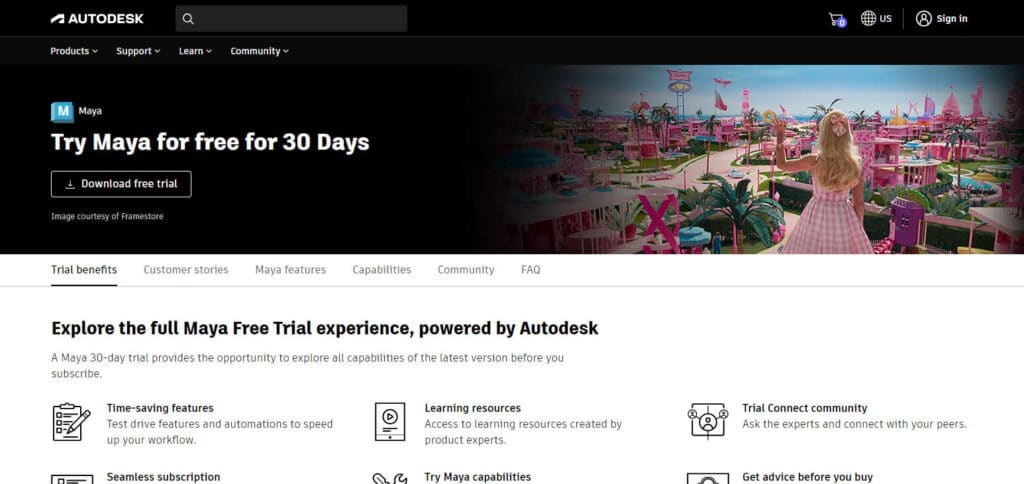
In the computer graphics production market, Maya Animation stands out due to its complex programming structure and compliance with all industry standards for producing high-quality animation and modelling.
Thanks to Maya, professional teams can release powerful, entertaining, and emotional audiovisual content in both motion pictures and video games.
Autodesk Maya Features
- 3D modelling, rendering, and animation tools are easy to use.
- It has how the character moves by using advanced rigging and skinning.
- Use Arnold’s High-Quality rendering for photorealistic images.
2. Moho Debut
Moho Debut is an excellent place for animation novices to begin, thanks to its essential tools for creating 2D animations.
Because of its user-friendly layout wrapped in templates, this program would be even more useful for amateurs and wannabe animators.
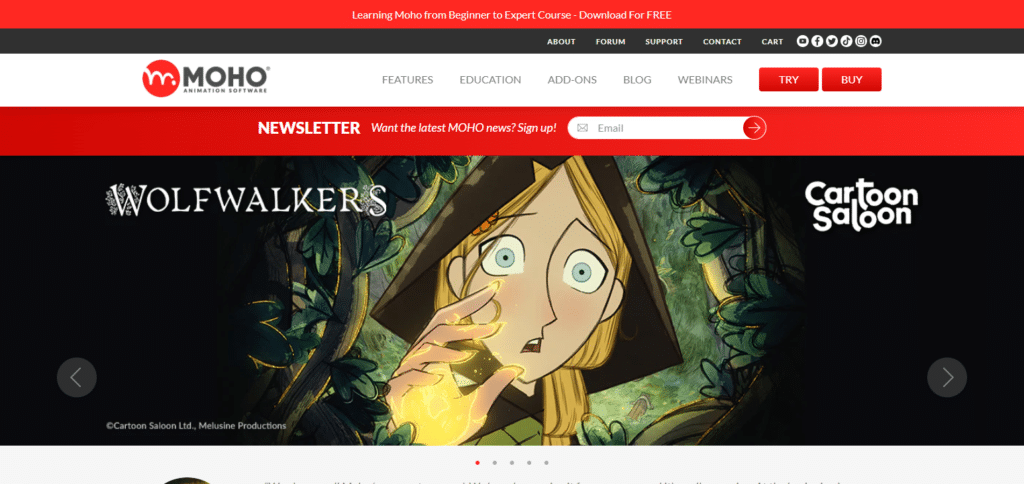
Using bone structures, timeline adjustment, and plenty of ready-made content makes the animation process with Moho Debut easier, and the end results are of a professional calibre.
Thanks to its wide range of capabilities, Moho Debut is great for creating your ideas without spending a lot of money, whether you’re developing characters or editing scenes.
Moho Debut Features
- Simple design targeted towards the novice user.
- Assets that are ready for use in the 2D animation process.
- Animation construction and control by layers.
3. Movavi
Movavi is a flexible and intuitive program for creating animations and editing videos effortlessly. Designed for beginner and amateur users, it comes with a drag-and-drop interface, animation tools, and an effects library.
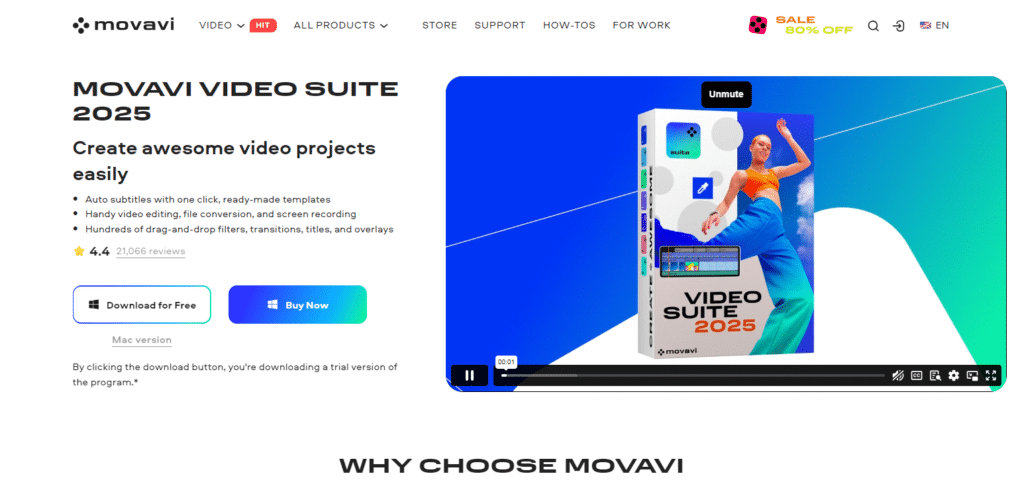
Supported features include motion tracking, keyframe animation, and group transitions, which allow for the easy production of entertaining content.
Whether for private use or social media, Movavi provides good outcomes without weeks or months spent mastering complex animation editors.
Movavi Features
- Straightforward animated timeline to help with speed.
- Effects and transitions for animation enhancement.
- Able to work with many different output video formats.
4. Moho Pro
Professionals looking for a high-quality 2D animation application will come across Moho Pro. It integrates professional bone rigging, innovative warping technology, and motion graphs to create smooth and intricate animations.
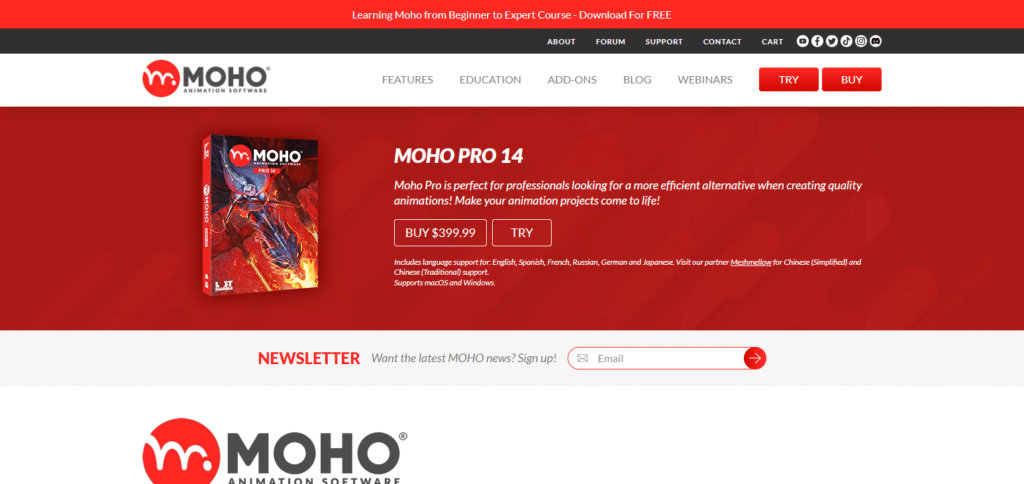
Moho Pro provides excellent character creation and sophistication in animation, which suits studios and independent creators alike. It also has a straightforward yet powerful set of features allowing fast production of quality animations.
Moho Pro Features
- A high-end bone rigging framework is needed for character animation.
- High-end technology in facial animations via innovative warp.
- A complete package of tools is required for high-precision vector animation.
5. Flipsnack
Flipsnack is an impressive platform for creating advanced animated flipbooks and interactive content.
The program allows users to create spectacular brochures, animated magazines or presentations, and many more advanced effects.
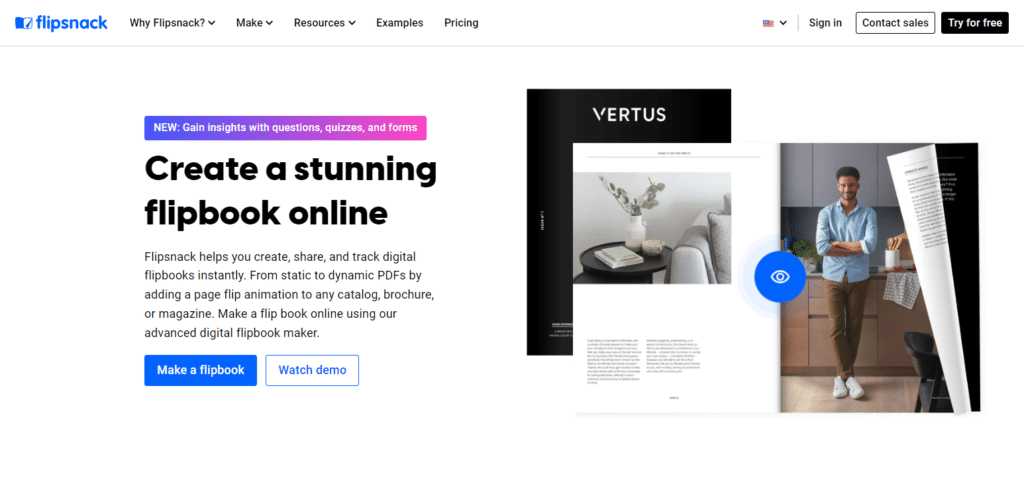
Through its easy drag-and-drop method and content-friendly templates, stirring animations to the Israeli Tesla’s creative content is a child’s play.
Specifically geared towards marketers and designers, Flipsnack enables the creation of influential projects that engage the target audience and enrich the narrative through animations and interactive elements.
Flipsnack Features
- Design and create interactive and animated digital flipbooks.
- Templates that can be modified to simplify design work.
- Preview any changes instantly to improve usability.
6. Cartoon Animator 5
Cartoon Animator 5 is one of the most popular 2D animation software worldwide due to its advanced features and easy user interface.
It has advanced features such as motion graphics, lip-syncing, and bone rigging, which allow users to animate with high expressiveness.
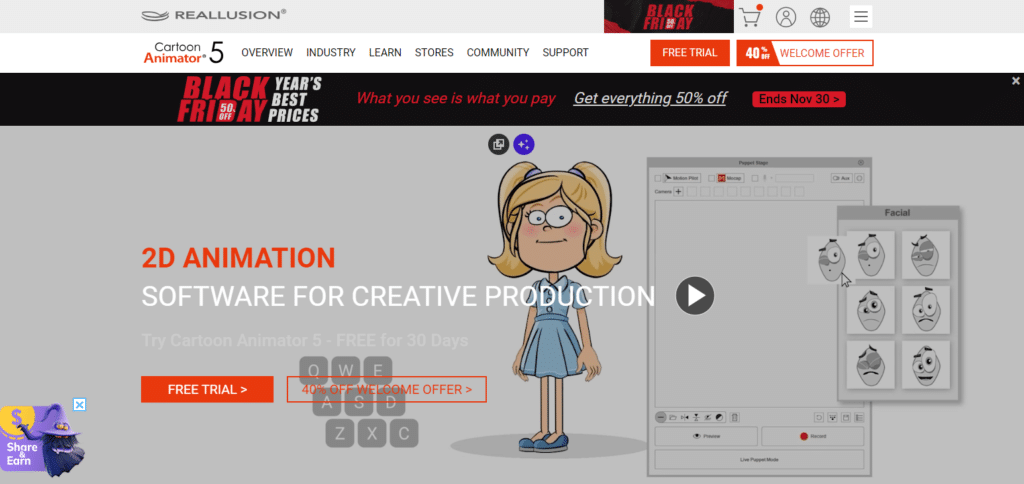
It also tracks a moving face and does body monitoring as well, making character animation easy for the most experienced users or even novices.
Cartoon Animator 5 allows users to create beautiful animations for various applications, whether for stories, advertisements, or video games. The tool has numerous options for creating exquisite, multi-dimensional animations easily.
Cartoon Animator 5 Features
- Capture face and body motions in real time.
- Create characters from multiple angles with ease.
- Efficiently perform lipsyncing and voice editing/syncing.
7. Animaker
Animaker is a cloud-based animation software that allows users to create cool videos and animations. It includes many character templates, effects, and a simple drag-and-drop interface, which makes it easy to learn for both new and experienced users.

Explainer videos, presentations, and social media content creation—Animaker can do it all, and it is easy, too.
It is easy to use and loaded with features so anyone can quickly create professional animations. This makes it ideal for marketers and storytellers.
Animaker Features
- Easily create animations through drag-and-drop.
- There are thousands of previously animated characters and assets to choose from.
- Different formats, such as video and GIF, are one of many export options.
8. Powtoon
Powtoon is a convenient and flexible animation site suitable for producing videos and presentations professionally.
Due to its drag-and-drop interface, customizable templates, and animated elements, it is applicable to businesses, teachers, and even content creators.

Powtoon makes the creation of concise and effective information products, including explainer videos and product demonstration videos, with the best illustrations of a slideshow, easy.
With so many assets and simple tools available, it encourages clients to create attractive and artistic animations and is ideal for fast animation production with resounding results.
Powtoon Features
- Animated videos and presentations are created quickly without any hassles.
- Templates are used for a variety of fields and applications.
- It is great for animated narratives since the animations can be integrated in many ways.
9. Terragen
When designing stunning 3D landscapes and environments, there is no better animation software than Terragen.
It features the best tools for generating terrains, creating atmosphere, and lighting the environment, making it a perfect fit for visual effects applications in movies or games.
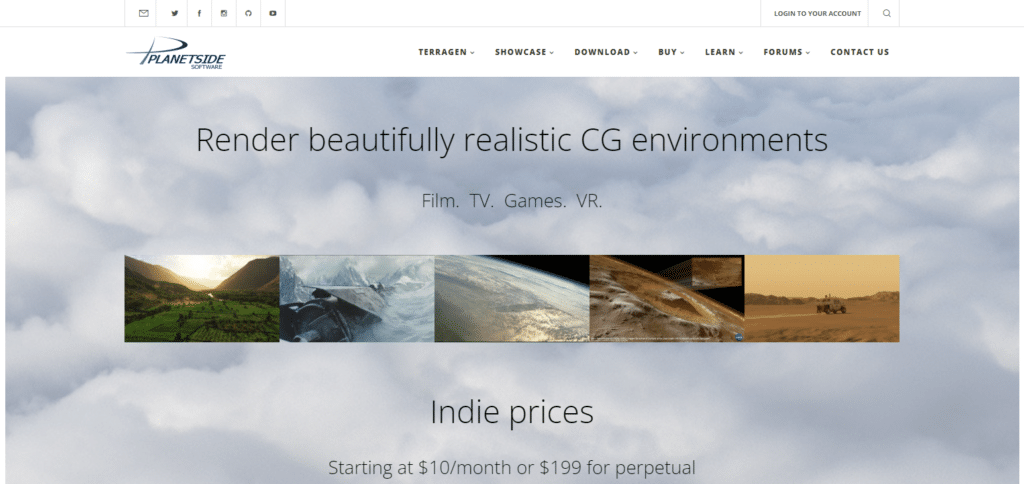
Terragen’s accuracy and versatility empower practitioners to move different scenes, such as a calm landscape or a storm with howling winds.
It’s popular among industry experts looking to create vast, beautiful virtual worlds.
Terragen Features
- Generating landscapes that look realistic and highly realistic environments.
- Cloud and sky simulation has never been so realistic.
- Ability to manage the lighting as well as the angle of the camera.
10. Digicel Flipbook
Digicel Flipbook is an excellent software for 2D animators who prefer traditional frame-by-frame animating techniques.
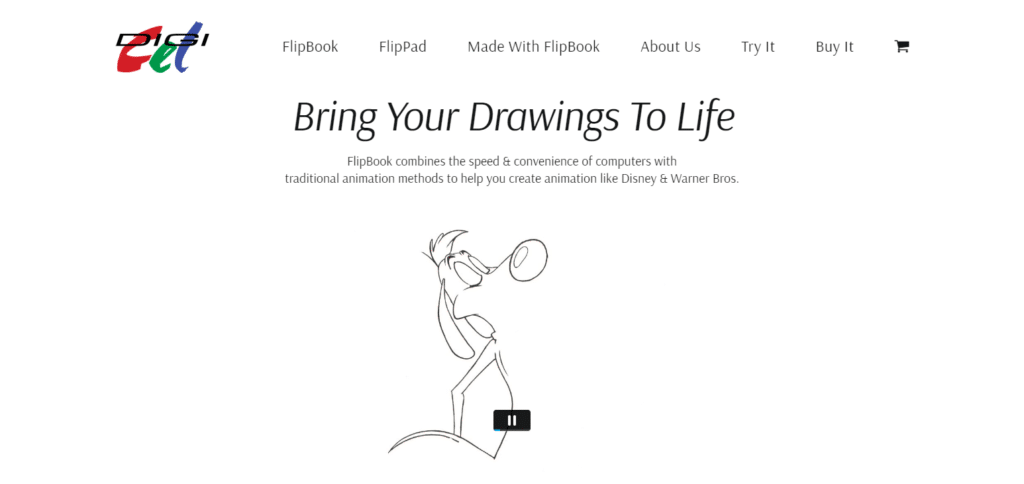
Thanks to its clear interface, it enables easy drawing, inking, and editing. Layers can be manipulated, transitions created, and animations played back.
It’s even possible to make high-quality, professional animations with relative ease, all hand-drawn, thanks to DigiCel Flipbook, the best-fit software for such animators, easily meeting all their animation needs.
Digicel Flipbook Features
- Goals for animation and drawing on a single image.
- A preview tool that enables users to see their works instantly.
- Management of the structure of different components in a single animation.
How To Choose the Best Software For Animation
Type of Animation: Determine if you are looking for 2D or 3D animation tools. Different software specializes in different animation styles, such as Moho Pro for 2D and Autodesk Maya for 3D.
User Interface: Try to consider the learning curve and the user interface. Software like Movavi or Animaker will be very suitable for a novice, whereas more experience will be assumed for those using Moho Pro or Maya.
Tools or Features of the Animation Software: Look for features such as rigging, motion capture, lip sync, and keyframe animation. Verify that the program provides the required tools for performing tasks related to your project.
Quality of Output: Find out if the program has the required visual quality level, which extends from simpler animations to very detailed photorealistic images, e.g. Terragen for landscapes or Maya for 3D images.
Compatibility and Integration: Look for the ease of use of the installed software. It should be able to run on your system and work with other programs used for editing, sound, and visual effects.
Price: Assess the prices for most pieces of software that can be said to be good software. Some, such as Moho Debut, are inexpensive, making them appropriate for entry-level users, whereas others, like Maya, are costly, but the options are limitless.
Support and Tutorials: Determine whether you can depend on the software developers for assistance and whether you would have access to learning materials and troubleshooting videos.
Community and Resources: Many users sharing tutorials, solutions and helpful suggestions can be beneficial. Popular tools like Autodesk Maya or Cartoon Animator 5 have plenty of followers.
Conclusion
To sum up, the best animation software is determined by one’s situation, proficiency, and financial resources. Professionals looking for such features can turn to Autodesk Maya or Moho Pro, which excel in 3D and 2D animation, respectively.
Newcomers might be more comfortable with Moho Debut, Movavi, or even Animaker. Cartoon Animator 5 and Digicel Flipbook are some of the best solutions for 2D character animation.
When choosing the best one, consider the type of your project, the valuable functionalities, and the time needed to master them.









