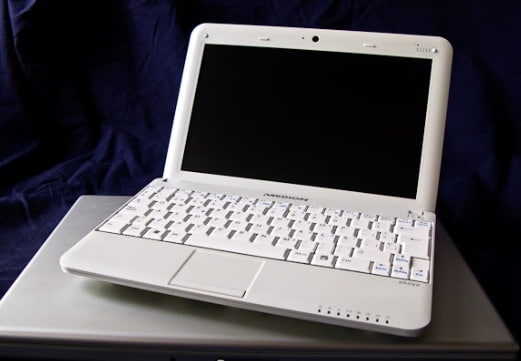Are you on the hunt for a laptop that can do it all? Do you wish there was an affordable option out there that didn’t sacrifice style or performance? Look no further! We’ve compiled a list of the best cheap Windows laptops that’ll blow your mind. With so many choices available, we’re certain you’ll find something perfect for your needs. This selection of unique laptops puts both style and function front and center.
From vibrant displays to powerful processors, these computers were designed with efficiency and flair in mind. No matter what you plan on using them for – school work, business on-the-go, or creative projects – these laptops will take your computing experience to new heights while keeping some extra cash in your wallet.
How to Choose the Best Cheap Windows Laptops?
The best way to select a cheap Windows laptop is by balancing the features, performance and budget. These are some important things to consider:
Performance: You might want to have Intel Core i3 or AMD Ryzen 3 laptops for good performance in daily tasks at least. Otherwise, you will need more power for multitasking or creative work such as upgrading to Core i5 or Ryzen 5 processors.
Memory (RAM): A laptop with a minimum of 8GB RAM should be chosen to ensure that it runs smoothly when many tasks are performed at once. It is possible that some budget laptops may have 4GB of RAM but switching to 8GB usually pays off.
Storage: In this case, one can choose between traditional hard drive (HDD) and solid-state drive (SSD). While SSDs are faster in terms of boot time and application load time, they may cost more. Therefore, if affordable your computer should come with an SSD or hybrid storage (an SSD for operating system and larger HDD for storage).
Display: Depending on your preference and use cases consider screen size and resolution. For most users, a screen measuring between 14”-15.6” with a resolution of not less than Full HD (1920 x 1080) would be ideal. IPS panels are examples of things you can look out for like better viewing angles and colour accuracy.
Portability: Weight and battery life are two factors to consider while buying laptops that you’ll be using on the go. To avoid constantly looking for power outlets throughout the day, buy light models from reputable manufacturers whose battery last up to eight hours.
Build Quality: When shopping for budget laptops don’t expect premium materials such as aluminum or carbon fiber however; make sure they are rugged enough with good keyboards and touchpads which users can easily type on comfortably every day without straining their hands too much. Before buying ensure that it has good reviews from people who previously used it.
Connectivity: The laptop should have all the necessary ports and connectivity options you require including USB Type-A and Type-C ports, HDMI, Headphone Jack and SD Card Reader. To get faster wireless connection WiFi 6 support is a plus.
Operating System: Since you are specifically looking for Windows laptops make sure that the laptop comes with pre-installed latest OS versions such as Windows 10 or Windows 11.
The 10 Best Cheap Windows Laptops
- Acer Aspire 3 (A315-24P)
- Lenovo IdeaPad Flex 5i 14 (2023)
- Gigabyte Aorus 15 BMF
- Lenovo ThinkPad E16 Gen 1
- Asus Chromebook Plus CX34
- Lenovo Flex 3 Chromebook
- Acer Chromebook Spin 514 (2023)
- Lenovo IdeaPad Duet 3 Chromebook
- Framework Laptop 13 (2023)
- Asus Zenbook 14
The 10 Best Cheap Windows Laptops Overview
1. Acer Aspire 3 (A315-24P)
Looking for a reliable and affordable laptop that can handle all your everyday computing tasks? Then, look no further than the Acer Aspire 3 (A315-24P), one of the best cheap laptops running Windows.
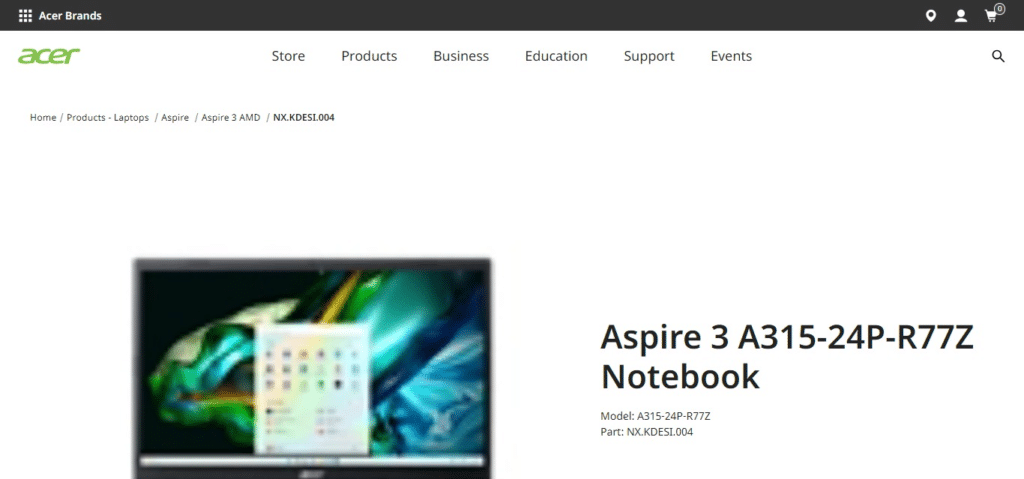
This device combines affordability and performance in an impressive way thus making it the perfect choice for students, professionals and casual users too. It has an Intel Pentium Silver N5030 processor supported with 4GB RAM to handle web browsing, word processing, and multimedia.
The HD display measures at 15.6 inches with vibrant visuals while you have enough storage space for your files as well as applications. Whether it’s assignments streaming or staying connected on social media with friends and family members, Acer Aspire 3 (A315-24P) offers reliability combined with affordability.
2. Lenovo IdeaPad Flex 5i 14 (2023)
Are you looking for an affordable way to make yourself more productive? Then here comes the Lenovo IdeaPad Flex 5i 14 (2023), one of the best cheap Windows laptops designed in a modern style to suit your everyday computing needs. It runs on Intel Core i3 processor and has an 8GB RAM that makes it easy to multitask with, thus making work feel like a walk in the park. This machine gets you better visuals by having a Full HD touch screen display with 14 inches making it handy for business, entertainment or creativity purposes.
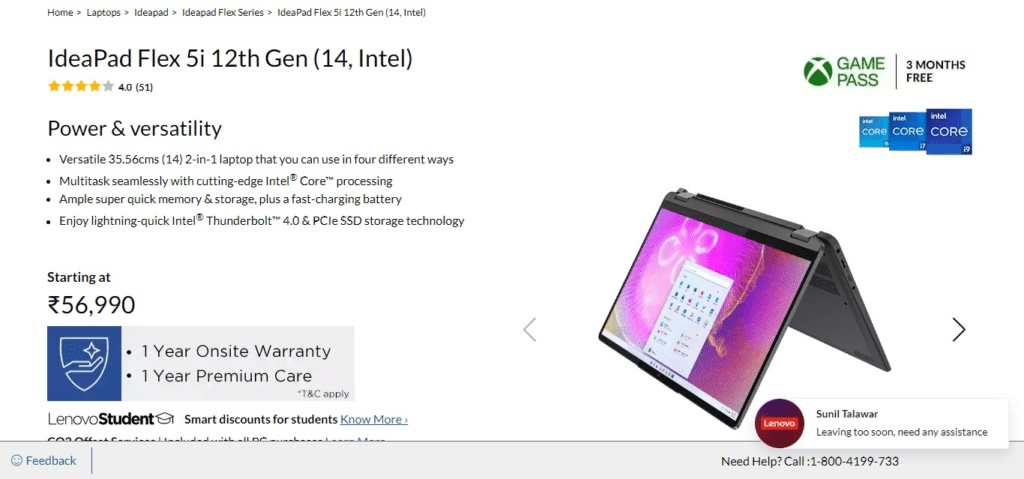
For instance, thanks to its flexible hinge that can rotate for up to 360 degrees, this device can be used as a laptop; turned upside down and put on flat surfaces like tables where users can write on it using styluses; transformed into a stand which can serve as an ideal solution when there is no need to type; as well as bent such that two opposite edges meet each other forming a tablet.
Also, it’s lightweight and sleek design facilitate its portability while on transit. While writing reports, streaming videos or giving life to paintings through sketches, Lenovo IdeaPad Flex 5i 14 (2023) provides the best combination of high-end features and low cost so that you don’t have to give anything away while in search of something else higher than what you had before.
3. Gigabyte Aorus 15 BMF
Want to upgrade your gaming without breaking the bank? Gigabyte Aorus 15 BMF is a popular cheap laptop that runs on Windows and specifically for gamers who cannot afford costly computers. The machine does a good job of keeping you ahead in the gaming world through its powerful Intel Core i7 processor and NVIDIA GeForce GTX graphics card, which enable it to perform well and generate amazing graphics.
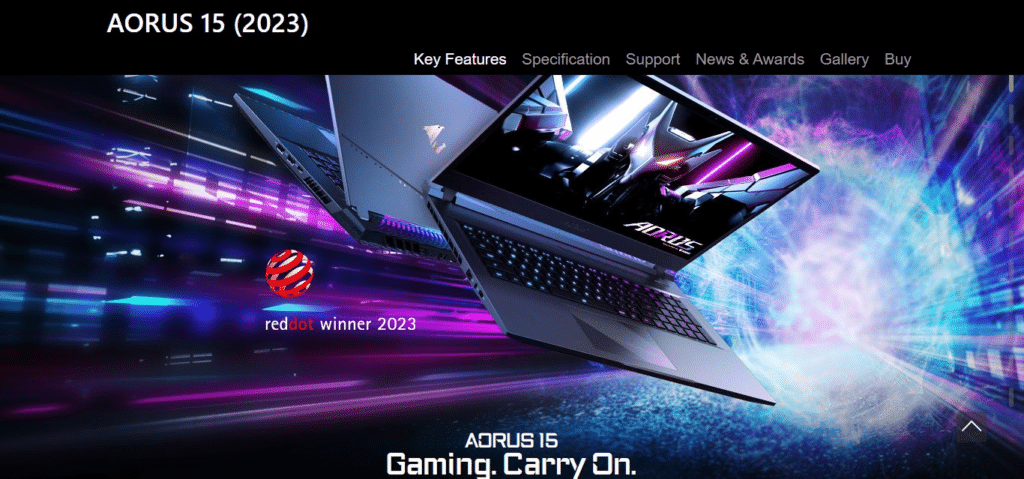
This 15.6-inch Full HD display with high refresh rate will make the games look as life-like as they can be, with deep colors and sharp details, while an advanced cooling system prevents overheating even during prolonged playing sessions.
Finally, with customizable RGB lighting options added to its sleek design, this is not only a great performer but also an eye-catcher; because of that it would be perfect for kids or teens. Whether you want to participate in intense battles or get immersed into imaginary worlds this cheap gaming laptop makes a difference – it is clear that best quality performance doesn’t have to cost a fortune.
4. Lenovo ThinkPad E16 Gen 1
Are you searching for a reliable, inexpensive workhorse? Meet the Lenovo ThinkPad E16 Gen 1, one of the best affordable Windows notebooks for businesspeople and college students. This computer is powered by an Intel Core i5 processor and has 8GB RAM, which ensures that it performs well on basic tasks such as browsing through web pages or using office software.
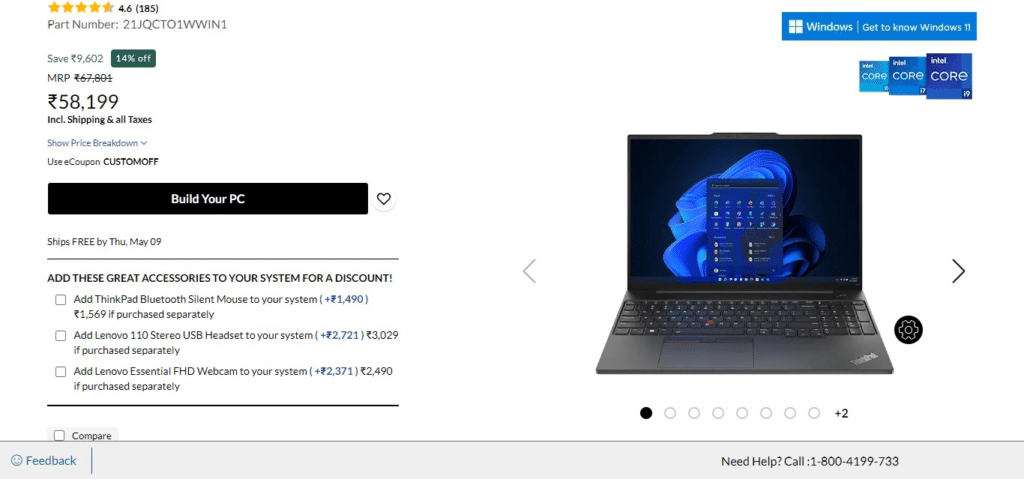
The laptop’s screen measures 15.6 inches and displays pictures in Full HD; it offers a lot of space for multitasking activities while being easy to view and maintain its quality over time because it was built to last with strong materials.
With its ergonomic keyboard and interfaces like USB-C, HDMI ports among others make this ThinkPad E16 Gen 1 will easily adapt alongside your workflow requirements. It does not matter if one is calculating figures, writing reports or attending video conferences, this pocket-friendly machine will offer all the reliability and speed you require without going broke.
5. Asus Chromebook Plus CX34
Would you like a companion who can do many things and not cost much? The Asus Chromebook Plus CX34 is one of the cheapest Windows devices that offer an amazing value for your money. This light and slim laptop is powered by an Intel Celeron CPU and 4GB RAM despite being relatively cheap, meaning that it provides a lag-free experience while doing your daily digital tasks.
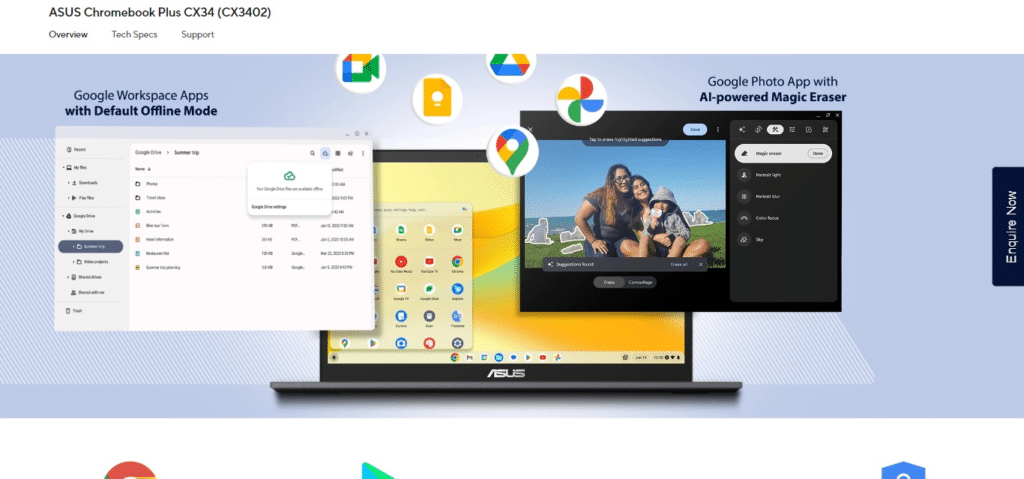
Its 14-inch Full HD touchscreen display provides lively visuals and touch response which are great for work, entertainment or internet browsing. Additionally, this device has the flexibility inherent in Chrome OS such as access to numerous applications via Google Play Store so that users have all their essentials within reach.
Be it working on assignments, watching favorite TV shows or keeping connected even when travelling, the Asus Chromebook Plus CX34 offers the perfect combination of price competitiveness, quality execution and ability to adapt to different demands.
6. Lenovo Flex 3 Chromebook
Do you want an inexpensive laptop yet it is multitasked and powerful? This is the best cheap Windows laptop for many reasons, including the fact that it caters to various kinds of users. It’s a small but powerful machine with an adequate Intel Celeron processor as well as 4GB RAM to help tackle everyday computer tasks without any hitches.
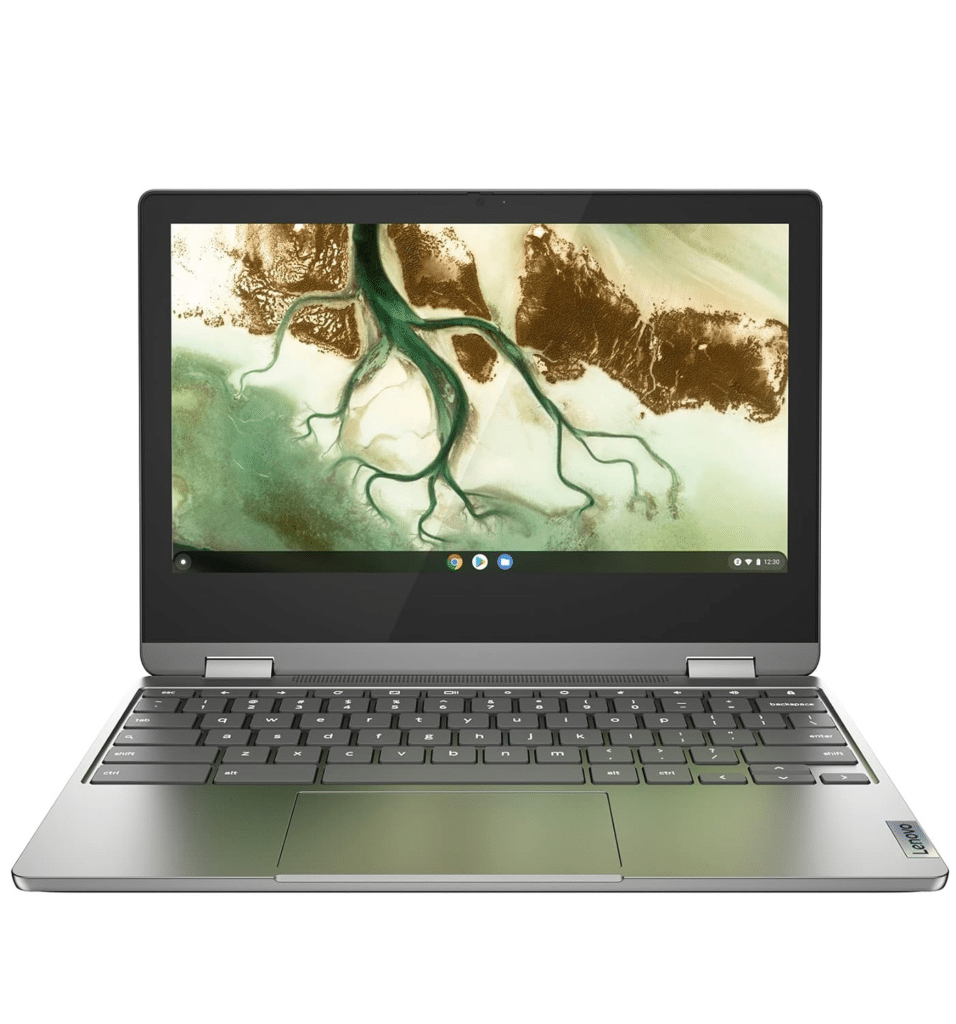
With its 11.6-inch HD touch screen display, this Chromebook enables clear images and instant response to touch, making it perfect for work, entertainment, and web browsing. OS Chrome gives you the freedom to access numerous applications through Google Play store hence making your online activities more productive and playful.
Additionally, its lightweight design coupled with convertibility makes Lenovo Flex 3 Chromebook fit easily into your lifestyle when writing reports or viewing stream content from Netflix or taking notes while using a tablet mode. The Lenovo Flex 3 Chromebook is extremely budget friendly, incredibly flexible and packed full of features – just what anyone on a tight budget would need in their life!
7. Acer Chromebook Spin 514 (2023)
Do you desire a laptop that is cheap, flexible but does not compromise on performance? The Acer Chromebook Spin 514 (2023), one of the finest inexpensive Windows-based laptops with all the checkboxes ticked, may be just the thing for you. This shiny slim and stylish machine runs through daily computing activities without any effort, thanks to its AMD processor and 8GB of RAM.

On top of that, it also has a 14-inch Full HD screen which provides bright images and its touch feature is quite sensitive hence making it easy for work or entertainment or browsing using. With its Chrome OS’s flexibility in mind, there is an access to countless number of applications and services from Google Play Store at your fingertips.
It can convert into different styles and this Acer Chromebook Spin 514 stands up well against having long battery life; therefore it suits everyone’s taste when typing out reports, streaming their favorite videos or even taking notes in tablet mode. The Acer Chromebook Spin 514 is affordable, multi-purposeful and comes packed with features- perfect for those budget-minded users who don’t want to compromise on quality.
8. Lenovo IdeaPad Duet 3 Chromebook
Hunting for an all-purpose laptop that will not drain your wallet? There you have it- the Lenovo IdeaPad Duet 3 Chromebook, one of the best cheap Windows laptops that punches above its weight. It has a good MediaTek processor and 4GB RAM; this means that it is efficient enough so as to be used in daily tasks.

With a full-HD touch screen display measuring 10.1 inches, it has sharp images and quick response to touches hence can be used for work or leisure purposes on-line. Using Chrome OS gives you access to many applications and services through Google Play Store, making sure everything you need is easily available using chrome OS.
Additionally, with its detachable keyboard and extended battery life, this laptop also serves as a tablet when needed which makes it easy to work on documents, watch movies online or use multimedia files while on the move. Lenovo IdeaPad Duet 3 Chromebook is affordable, versatile and feature-packed for budget users who do not want to compromise on quality at any cost.
9. Framework Laptop 13 (2023)
In pursuit of an affordable laptop that successfully combines adaptability and good functionality? Get yourself the Lenovo IdeaPad Duet 3 Chromebook, one of the best cheap Windows laptops that over delivers. It comes with a capable MediaTek processor and a 4 GB RAM making it look sleek and compact while maintaining top-notch performance for everyday tasks. This device has a 10.1-inch Full HD touch screen display that provides sharp images and responsive touch experience hence appropriate for work, entertainment or browsing online.
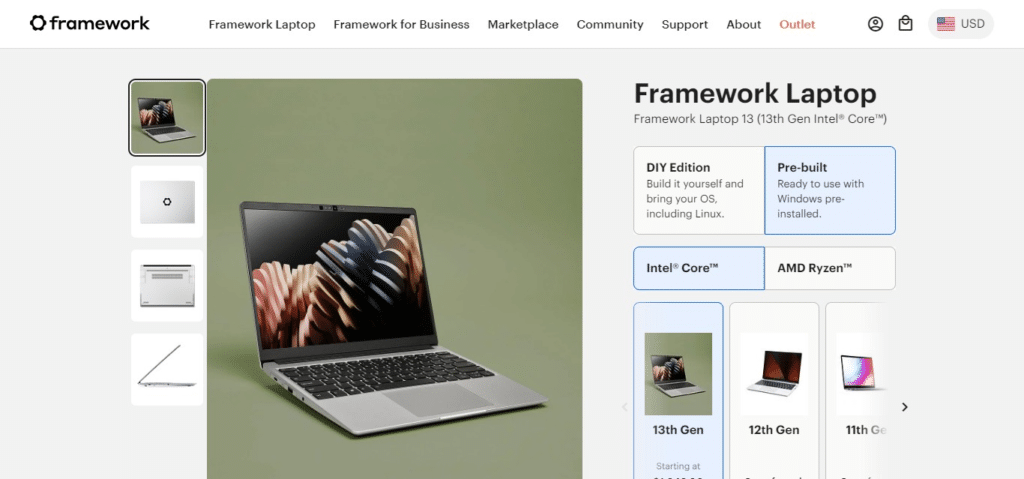
Using Chrome OS, you can get different apps from Google play store; therefore, everything you need is under your fingers. Moreover, this Lenovo IdeaPad Duet 3 Chromebook is detachable in nature as it has a keyboard and a battery that can last for long hours to enable it serve different functions such as typing documents, streaming favorite content or acting as an on-the-go tablet. The Lenovo IdeaPad Duet 3 Chromebook is an excellent option for those who are looking to maximize their dollar spent on technology without compromising quality: it’s priced right and packed with versatility.
10. Asus Zenbook 14
Are you in search of a laptop that is pocket-friendly, yet does not compromise on customization and sustainability? Say hello to the Framework Laptop 13 (2023), one of the most affordable Windows laptops that still emphasizes user freedom as well as being eco-friendly. It is a novel device that allows the owner to simply upgrade or adapt its components including RAM, storage and ports hence making it possible for a notebook to grow with your needs through time.

The Framework Laptop 13 is powered by an Intel processor that optimizes energy for everyday computing tasks smoothly supported by 8GB of RAM. On top of this, the 13.5 inch display screen gives precise images and content thus providing comfort for use at home, work or while using the internet.
Additionally, being environmentally friendly and constructed sustainably makes the Framework Laptop 13 not only good for your budget but also for this world with the vision of preventing accumulation of e-waste. Those who want versatility and sustainability at an affordable price should consider buying a cheap version with endless options for modification like this one.
What Windows laptops do well?
Windows laptops are known for their versatility, compatibility, and performance in meeting different needs. This is seen in the availability of different types of form factors ranging from standard clamshell designs to 2-in-1 convertibles with touchscreens and detachable keyboards that cater for the various tastes and work patterns.
Another attribute to note is their compatibility hence these laptops can support a wide variety of software and hardware making them ideal for productivity, gaming, creative activities among others. Users have access to a large range of apps like Microsoft Office, Adobe Creative Cloud or games through Steam.
In addition, Windows laptops can be personalized as much as possible due to various themes, wallpapers and settings. What’s more they exist in all kinds of specifications; right from budget friendly ones to highened performance machines which may serve when browsing web pages editing movies or playing games. Windows laptops are built with gamers in mind as well as those who use their devices to get things done often or on regular basis.
What To Look For?
There are several aspects to look out for when choosing a Windows laptop. This ensures that you get the best device for your needs:
Performance: A laptop with a powerful processor (e.g., Intel Core i5 or i7, AMD Ryzen) and sufficient RAM (8GB or more) will allow for smooth multitasking and running of demanding applications.
Storage: Go for a laptop with an SSD as opposed to a hard disk drive (HDD) so as to cut back on boot-up times and application loading. Target at least 256GB storage capacity but consider larger sizes if you require saving big files or installing several programs.
Display: Take into account screen size, resolution, and panel type (e.g., IPS for better viewing angles and color accuracy). For instance, if you are going to watch movies or do photo/video editing, higher resolutions (1080p or above) and better color accuracy are essential.
Graphics: Opt for a laptop that features dedicated graphics (NVIDIA GeForce or AMD Radeon) if you are into gaming or producing content. The latter may serve well in gaming as well as GPU-accelerated tasks like video creation/3D modeling.
Battery Life: It is important to find a notebook with long battery life especially when traveling. In general set your minimum expectation to eight hours operating under normal usage conditions.
Portability: When planning on carrying your machine around frequently, think about its weight and dimensions. Models that are thin and light weight would be more portable but might lack performance or have limited battery life.
Build Quality: When it comes buying laptops consider one with durable and well-made chassis which can withstand daily use. Ones made from metal materials are preferable than just plain ordinary plastic ones
Keyboard / Trackpad – The keyboard should feature comfortable key travel and spacing between keys such that typing is easy; while the operating system track-pad should be responsive / accurate
Connectivity – Check variety of ports like USB A, Type C, HDMI and SD card slot to make sure that it is compatible with your peripherals and accessories
Operating System Version: Make sure the notebook comes with the latest version of Windows (Windows 11 or Windows 10) for regular security updates and compatibility with the most up-to-date software.
Conclusion
In conclusion, when looking for the best cheap Windows laptop, you must consider performance, features, and price. It may not have as many frills as more expensive models but these budget-friendly options can still offer good computer experience for everyday needs. Processor performance, storage capacity, display quality, battery life and build quality are among the factors to consider in order to get a low cost windows laptop that suits your needs without having to spend too much money on it.
These laptops demonstrate that affordability and functionality can be combined without compromising quality or exceeding one’s budget. Among other types of users like a student or someone who isn’t spending enough money there is a diverse variety of options which can be relied upon at an affordable price range.
FAQ
What should I look for in a cheap Windows laptop?
When shopping for a cheap Windows laptop, consider factors such as processor performance, storage capacity, display quality, battery life, and build quality. Look for models with a balance of features that meet your needs without breaking the bank.
How much should I expect to spend on a cheap Windows laptop?
Cheap Windows laptops typically range from $300 to $600, though prices may vary depending on factors like brand, specifications, and sales promotions.
What is the minimum RAM and storage capacity I should look for in a cheap Windows laptop?
Aim for at least 4GB of RAM and 128GB of storage. However, if your budget allows, consider upgrading to 8GB of RAM and 256GB of storage for better performance and more storage space.
Can I find a cheap Windows laptop suitable for gaming?
While cheap Windows laptops may not be ideal for high-end gaming, you can find models with integrated graphics capable of running casual games and older titles at lower settings.
Are cheap Windows laptops suitable for students?
Yes, cheap Windows laptops are often well-suited for students, offering basic productivity features for writing papers, creating presentations, and browsing the web.